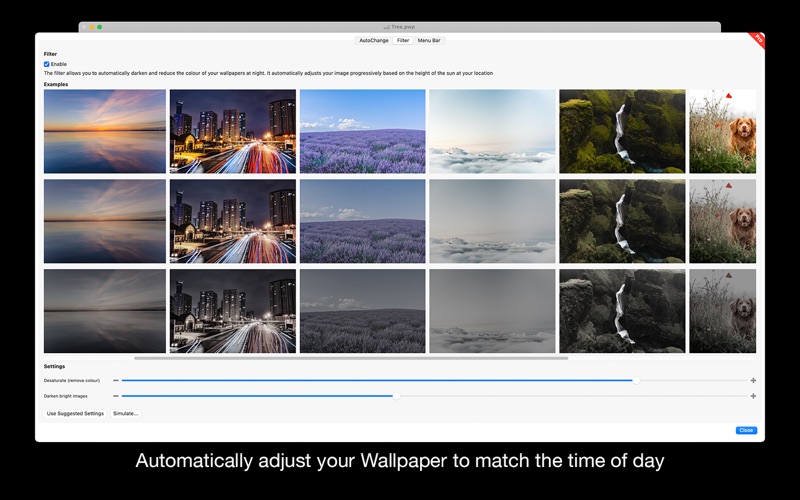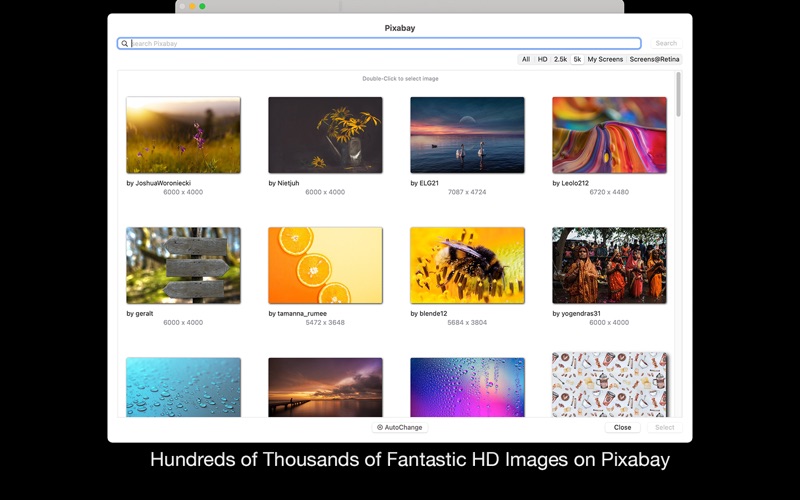Perfect Wallpaper
macOS / Photo et vidéo
Hundreds of thousands of beautiful HD images are available for free
Pro: Automatically adjust your wallpaper according to the light - Darken and desaturate as night sets in
Pro: Automatically change on a schedule
This is a free app. However, Pro features such as the autochanger and filters require a yearly subscription.
You can try everything for 7-days for free
• Features •
~ Adjusts your wallpaper according to the time of day and position of the sun
~ Automatically darken or desaturate (reduce colour) as night sets in. You can configure the ammount
~ Browse Beautiful images from Pexels, Pixabay and Flickr
~ Autochanger can automatically pick on a schedule "Show me new pictures of Puppies every 20 minutes!"
~ Choose a colour or gradient to go behind the menubar so that you can always see the menubar whatever the background
• Adjust Images to Perfection! •
You can easily move and scale your images so that they work perfectly on your screen.
• Digital Blasphemy! •
If you're a Digital Blasphemy fan and you have a subscription there, then you can access your images directly from the app. You can even AutoChange.
• Subscription Information •
Perfect Wallpaper is supported through an auto-renewing subscription which you can choose to purchase within the app.
• The subscription is called 'Perfect Wallpaper Pro'
• It is an annual subscription. It lets you the full functions of Perfect Wallpaper as described above.
• Payment will be charged to iTunes Account at confirmation of purchase
• Subscription automatically renews unless auto-renew is turned off at least 24-hours before the end of the current period
• Account will be charged for renewal within 24-hours prior to the end of the current period
• Subscriptions may be managed by the user and auto-renewal may be turned off by going to the user's Account Settings after purchase
• Terms of use are available at https://HobbyistSoftware.com/terms
• Privacy policy is available at https://HobbyistSoftware.com/privacy
Note - This app is in no way affiliated with Pexels, Pixabay, Flickr or Digital Blasphemy
Quoi de neuf dans la dernière version ?
- Now with "What's New" info
- Improvements in communicating Autochange issues
- Folder AutoChange now uses images up to one subfolder deep
- Fixes DigitalBlasphemy autochanger
- Fixes 'grey background' issue
1.3.0
- Now uses the Digital Blasphemy 2.0 site
1.3.2
- Fixes Digital Blasphemy login prompt
- Better cleanup of old renders