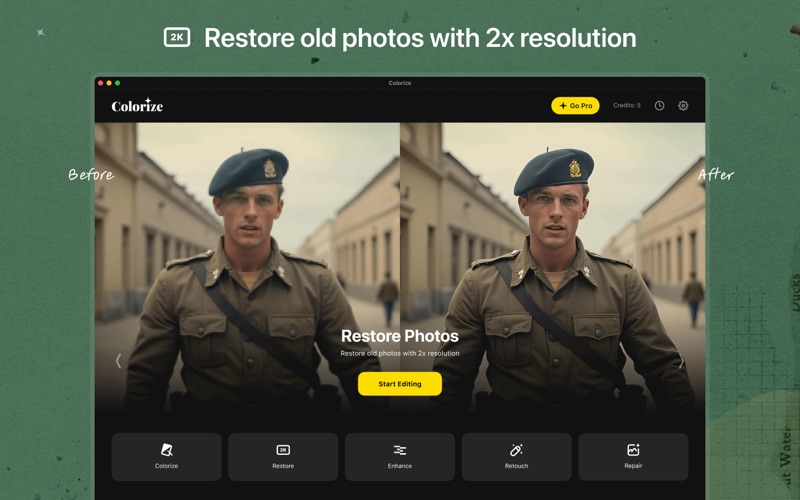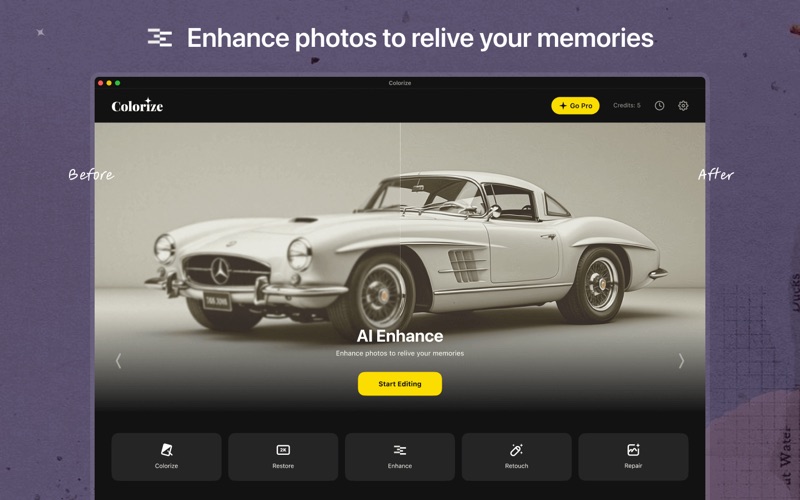Picture Colorizer
macOS / Photo et vidéo
Colorisez! est une application de colorisation de photos utilisée pour coloriser vos photos anciennes et en noir et blanc. 100 % automatique et basé sur l'apprentissage automatique avancé.
À l'exception de Picture Colorizer, cette application prend également en charge d'autres fonctions, telles que Old Photo Enhancer - qui peut améliorer la qualité des photos et transformer les images floues en images claires, Old Portrait Retouch - améliorera le contour du visage et apportera un effet stéréoscopique.
Utilisez la puissante fonction de colorisation des photos AI pour transformer d'anciennes photos en noir et blanc en photos éclatantes et colorées en un seul clic. Dans le même temps, le système améliorera automatiquement l'image, l'image traitée sera plus claire et la mémoire semble revenir au passé lointain.
*********Caractéristiques principales*********
- Scanner photo - Numérisez vos anciennes photos et numérisez-les en prenant une photo.
- Éditez d'anciennes photos - Recadrez, faites pivoter vos photos avant d'utiliser notre technologie AI
- Utilisation facile et simple - en 1 clic seulement, les photos seront converties en couleurs ;
- Capacité professionnelle de colorisation de photos - L'apprentissage automatique a été formé par plus de millions de photos, à la fois de personnes et de paysages à différentes époques ;
- Améliorez les anciennes photos, vous obtiendrez une nouvelle photo prise hier;
- Les photos téléchargées seront supprimées après 24 heures, nous protégeons toujours la vie privée des utilisateurs.
- Meilleure alternative à Remini, Chromatix et autres applications Colorize
*********Comment coloriser *********
Le processus est assez simple.
#1 Sélectionnez la photo ou l'image que vous souhaitez coloriser ou améliorer
#2 Téléchargez et attendez un moment
#3 Obtenez le résultat et ajoutez des filtres.
*********Abonnement*********
Nous servons différents plans d'abonnement pour les utilisateurs. Après l'abonnement, vous débloquerez des fonctionnalités avancées et téléchargerez des images améliorées en taille réelle pendant la période d'abonnement.
• Forfait mensuel : 9 $ pour un accès illimité et un téléchargement en taille réelle ;
• Plan annuel : 19 $ pour un accès illimité et un téléchargement en taille réelle ;
En cas de demande de fonctionnalité, contactez-nous librement : support@imagecolorizer.com
*********Contact*********
Avoir des questions? Veuillez contacter support@imagecolorizer.com ou aller sur https://imagecolorizer.com
Politique de confidentialité : https://imagecolorizer.com/PrivacyPolicy.html
Conditions : https://imagecolorizer.com/Terms.html
Quoi de neuf dans la dernière version ?
- Amélioration de la conception de l'interface utilisateur (UI) et de l'expérience utilisateur (UX) de l'application.
- Ajout de la fonction de restauration par IA permettant aux utilisateurs d'agrandir d'anciens clichés à une résolution de 2x tout en maintenant une haute qualité.
- Ajout de la fonctionnalité Historique permettant aux utilisateurs de suivre l'historique de traitement des images.