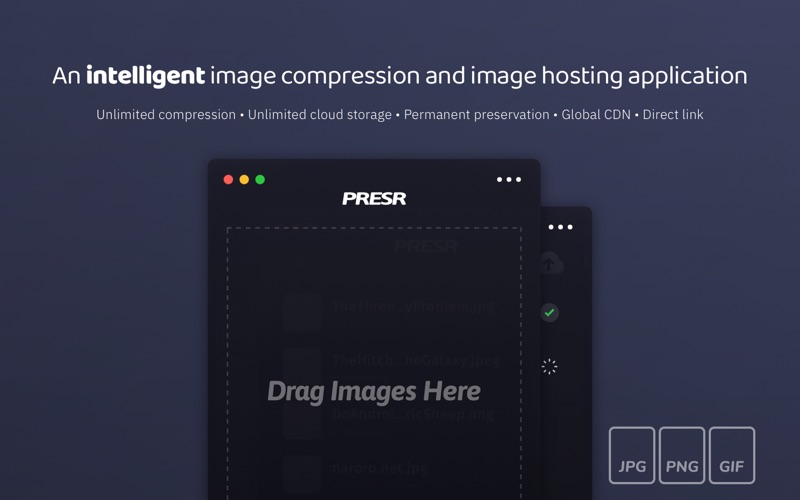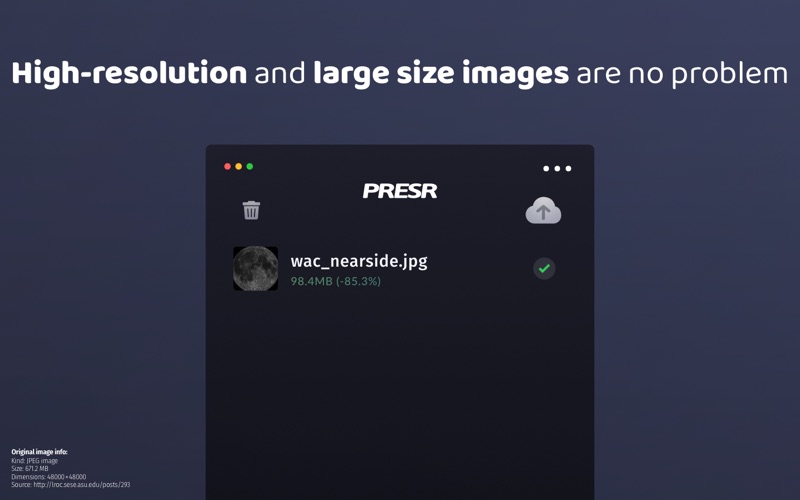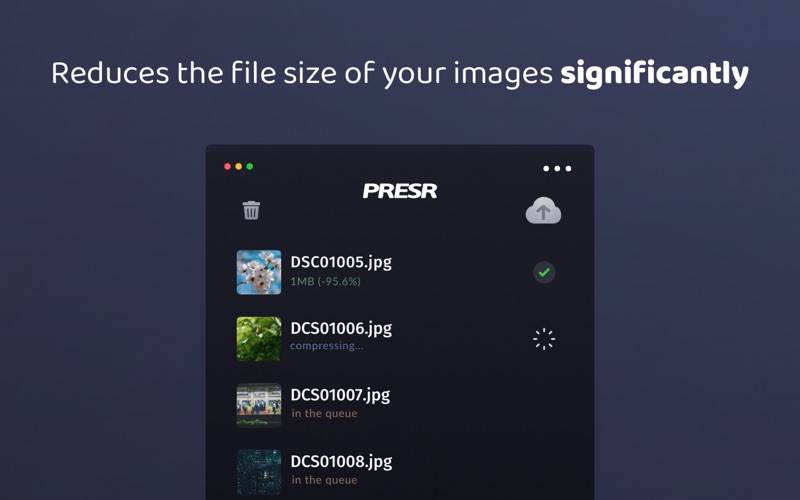Presr
macOS / Photo et vidéo
Simple, intelligent and beautiful image compression and image hosting App.
Presr can intelligently compress and obtain the smallest image file size without compromising quality.
FEATURES:
• Native M1 support
• Unlimited compression
• Unlimited cloud storage
• Permanent preservation
• Global CDN
• Direct link
• No complicated settings
• Support high-resolution images
• Support large size images
• Support multiple image files
• Support remove image metadata (EXIF, GPS, gamma, color profiles, etc.)
DO NOT COMPROMISE IMAGE QUALITY
Presr reduces the file size of your images significantly (up to 98%), while preserving their full resolution and quality.
REDUCE EXPENSES
Decrease your image storage and delivery costs when optimizing your images with Presr. You can add more images to your third-party cloud storage service or backup hard drives.
WITHOUT CHANGING YOUR WORKFLOW
No longer requires extensive setup, you can simply upload compressed images to Presr cloud storage with just one click and share your images via Presr Direct link.
You need to subscribe to use these features, all subscriptions have a 7-day free trial.
Prices may vary in your location (Presr Pro subscription: $3.99 monthly, $35.99 annually, Presr Premium subscription: $29.99 monthly, $269.99 annually).
• Payment will be charged to your iTunes account at confirmation of purchase and will automatically renew (at the duration/price selected) unless auto-renew is turned off at least 24 hrs before the end of the current period.
• Account will be charged for renewal within 24-hours prior to the end of the current period.
• Current subscription may not be cancelled during the active subscription period; however, you can manage your subscription and/or turn off auto-renewal by visiting your iTunes Account Settings after purchase.
• 7-day free trial open only to users who haven't already tried Presr Pro or Presr Premium.
Presr takes over all technical parts, free up your time and allowing you to focus on creation.
Quoi de neuf dans la dernière version ?
Use Presr to compress 20 images for free every day!!!
New Features:
• Drag to dock icon to start: drag images to Presr application icon on the dock to start a session.
• Right-click to start: use right click > open with > Presr to start a session.
• Shortcuts: ⌘D (clear result list), ⌘U (upload images).
Fixed:
• A crash that occurred when Restore Purchase.
• Compatibility and performance improvements.