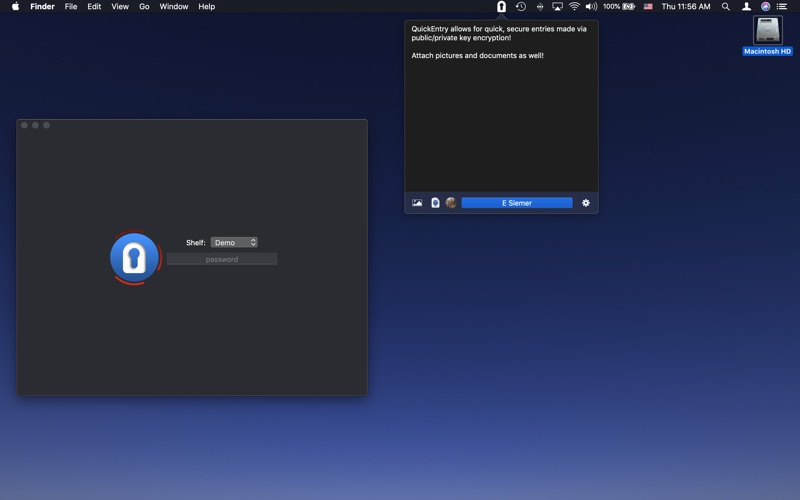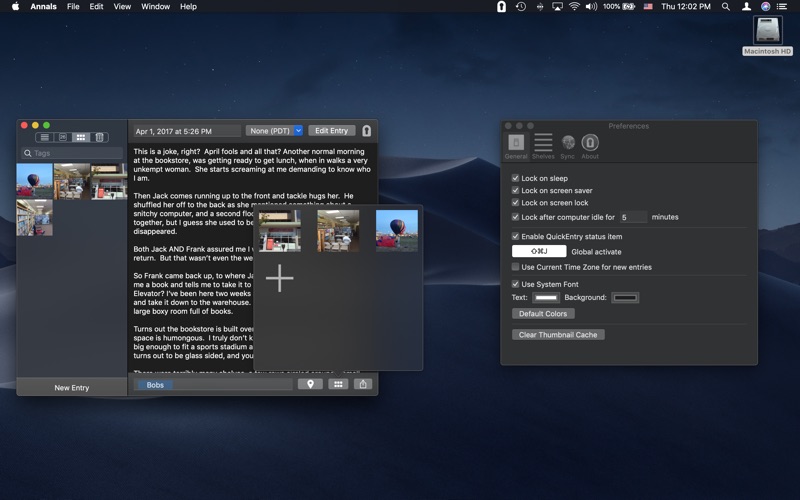Annals
macOS / Productivité
In the annals of time…
Ok, so maybe your journals aren’t that lofty, but they are important to you. You want them synced between your devices, and you want them secure. Annals was designed from the ground up with syncing, security, and ownership in mind.
You can have multiple shelves to divide your entries up by whatever reason. Each of your shelves has it’s own password**, which is used to encrypt the shelf’s master key, and the shelf master key is used to encrypt each individual item’s key, which is used to encrypt the entry and any associated attachments.
QuickEntry lets you quickly and securely create entries without unlocking shelves. Simply enable it on a shelf, and you can create entries from the status item in your menu bar. The entry and images are then encrypted using the shelf public key, to be re-encrypted with the shelf master key the next time you unlock the shelf
If you use syncing, it happens over CloudKit via SSL, and your data is stored in your own private CloudKit database which only you can access and is further encrypted.
Finally, your data is yours, now and forever. Import from and export to generic, unencrypted, JSON and CSV files by date range and shelf, as well as automatic encrypted complete backups at a location of your choosing.
Other features:
Entry editing - font, color, and background color selection for those prefer something besides the system font
TimeZone support
Multiple attachments per entry, of almost any file type (excluding package files)
Location
Tags
**We will not be able to recover these passwords for you! We strongly recommend creating and storing them in a password management app
Quoi de neuf dans la dernière version ?
Major behind the scenes changes to how Annals syncs to iCloud. A completely rewritten sync engine, fully tested for ensuring reliable syncing.
Rewrote a number of things behind the scenes involved in updating the UI so that they are more reliable.
FIXED: Calendar/Image list views not showing the whole list unless window size or split view size. The split view width now also saves as part of window state.
Improved: reliability of syncing/backup dialog on main app closing.