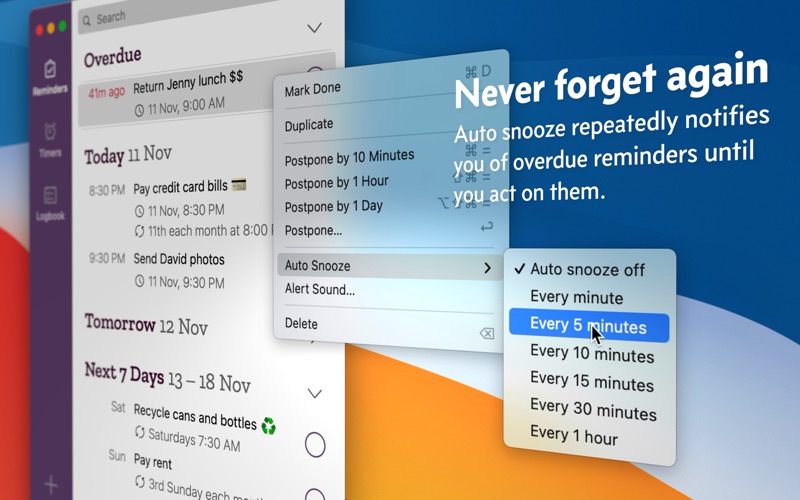Due — Reminders & Timers
macOS / Productivité
Due just doesn’t let you forget. It is the reminders app that actually helps you get stuff done. It captures your reminders quickly, reminds you persistently, and allows you to reschedule them effortlessly.
1. Captures Intelligently
It’s blazingly fast to set reminders with Natural Date Parsing. Type “Make dinner reservation at 9am tomorrow” and your reminder is set for 9 AM tomorrow. There are no awkward date pickers to fight with, nor rigid date and time format to follow. Your reminder is set as soon as you’re done typing.
2. Reminds Persistently
Auto Snooze sends you periodic notifications of reminders that are due until you complete or reschedule them. This way, things actually get done and your todo list never gets stale.
3. Reschedules Quickly
Plans change. Things happen. The same Natural Date Parsing engine that makes setting reminders so easy also makes short work of rescheduling them. And with Bulk Edit, you can reschedule multiple reminders at once.
4. Repeats Flexibly
Vitamins before bed each night? Pay rent every 2 weeks on Monday? Submit a report on the last weekday of the month? Clean aircon filters every 3 months upon completion? Yup, yup, yup and yup.
5. Reuse Effortlessly
Timers are perfect for reminding you of things after a fixed amount of time. Your 25-minute pomodoro, 1-hour laundry cycle, or a 12-hour overnight bread proofing comes to mind. You set them up once in Due and reuse them forever.
6. Adapts Obligingly
Whether you’d like to have Due show up in your menu bar, hide it from the Dock, or run it completely off the menu bar, Due adapts to your preferences. Notifications are completely customizable too. You can also assign distinctive alert sound for each reminder—louder and longer ones for important reminders, and subtler ones for less critical reminders.
7. Functions Beautifully
Form and function are delicately balanced with a refined design that makes sure your reminders are always front and centre. And themes—light ones, dark ones, fun ones—we’ve got them all covered.
8. Complements Perfectly
For some of us, the Mac is where we feel most at home with our keyboard and shortcuts. Fully optimized for keyboard operation, Due for macOS makes creating and managing reminders a cinch. The iPhone and Apple Watch, being always with us, make great devices when it comes to reminding us. Together, they make remembering easy, forgetting impossible. It's a perfect partnership.
9. Syncs Seamlessly
Due can sync across your devices using your personal iCloud or Dropbox account. This means you can seamlessly move between devices, all without having to create any accounts with us.
* Due for iPhone, iPad and Apple Watch is a single product sold separately.
---
WHAT’S THAT IN-APP PURCHASE ABOUT?
When you purchase Due today, you will have access to every feature in the app today—no further purchase is required.
You will also get access to all new features released one year from your date of purchase.
The optional Due Upgrade Pass subscription allows you to continue getting access to all new features released one year *after* your date of purchase.
And here’s the deal: Every feature that you have unlocked will remain available to you, forever—even if you stop subscribing.
Even without a subscription, you'll always receive bug-fix and compatibility updates for free. These updates add support for the latest Macs and also help ensure that Due continues to function well on the latest versions of macOS.
TERMS & PRIVACY POLICY
Our terms of use and privacy policy is available here: https://www.dueapp.com/terms.html
COMPATIBILITY
Requires macOS Mojave 10.14 or later.
Quoi de neuf dans la dernière version ?
Faster editing with keyboard shortcuts
New shortcut keys ⌘1 to ⌘5 let you quickly adjust settings when editing reminders and timers. You can also choose to show or hide shortcut hints in “Settings > Appearance”.
Calendar event drag and drop
Drag events directly from the macOS Calendar app onto Due’s window or Dock icon to instantly create reminders based on your schedule.
Safer deletion with confirmation prompts
Added confirmation dialogs to help prevent accidental deletions. You can independently disable confirmations for repeating and non-repeating items using the “Don’t Ask Again” option.
Improved quit confirmation
When “Confirm before quitting” is enabled, Due now alerts you if an external process attempts to quit the app. This helps identify third-party utilities that may be unexpectedly closing Due.
Bug fixes
• Fixed an issue where the Follow Link shortcut (Right Arrow) could stop working intermittently.
• Fixed layout and rendering issues in the Quick Access editor.
• Fixed an issue where tabbing could get stuck on the Due Date field when using Quick Create.
• Fixed a problem where completing reminders from the widget did not update the Dock badge count until the app was restarted.