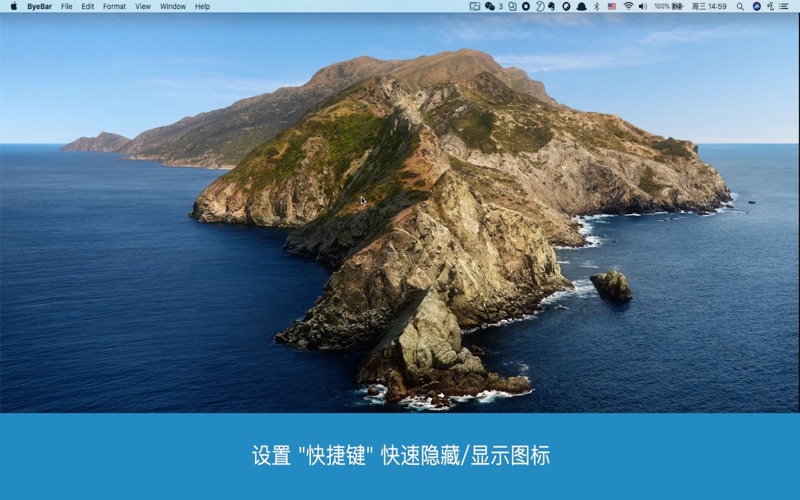Menu Muncher
macOS / Productivité
Q: 我应该怎样使用这个软件?
A: 第一次打开软件之后会在状态栏的最左边生成两个图标,请把"吃豆人"图标拖拽(按住command键) 到最右边的位置,然后把你想要隐藏的图标拖拽到"豆子"的左边,然后点击"吃豆人"图标就可以实现隐藏图标了。以后每次重新打开之后这两个图标会保留在上一次的位置,不需要重复上述操作。
Q: 有没有快捷键来实现隐藏图标的功能呢?
A: 鼠标右键点击"吃豆人"图标,在弹出的"偏好设置"窗口中可以设置开机自启动以及设置快捷方式隐藏图标。
Q: How should I use this software?
A: When you first open the software, two icons will appear on the far left of the status bar. Drag the "Pac-Man" icon (holding down the Command key) to the far right, then drag the icon you want to hide to the left of the "Bean" icon. Then, click the "Pac-Man" icon to hide it. Each time you reopen the software, the two icons will remain in their previous positions, so you don't need to repeat the steps above.
Q: Is there a shortcut to hide the icons?
A: Right-click the "Pac-Man" icon. In the "Preferences" window that pops up, you can set it to start automatically at startup and create a shortcut to hide the icon.
Quoi de neuf dans la dernière version ?
更新状态栏图标,去掉“吃"和“吐”,全部使用豆子图标
修复一些UI显示问题