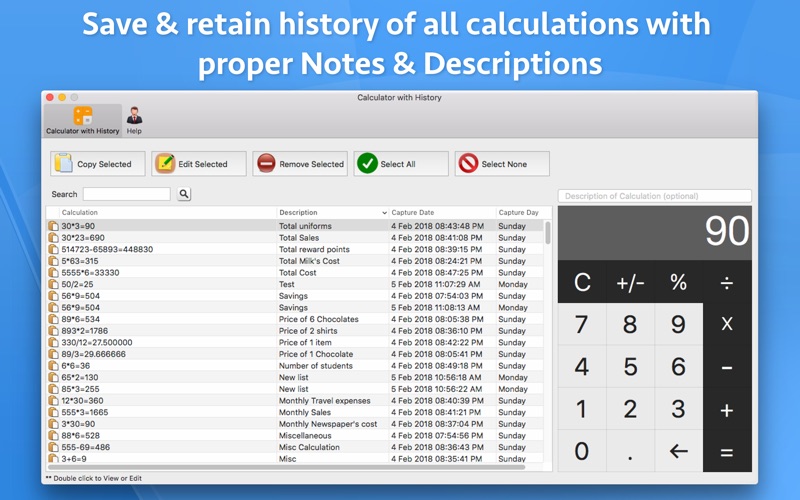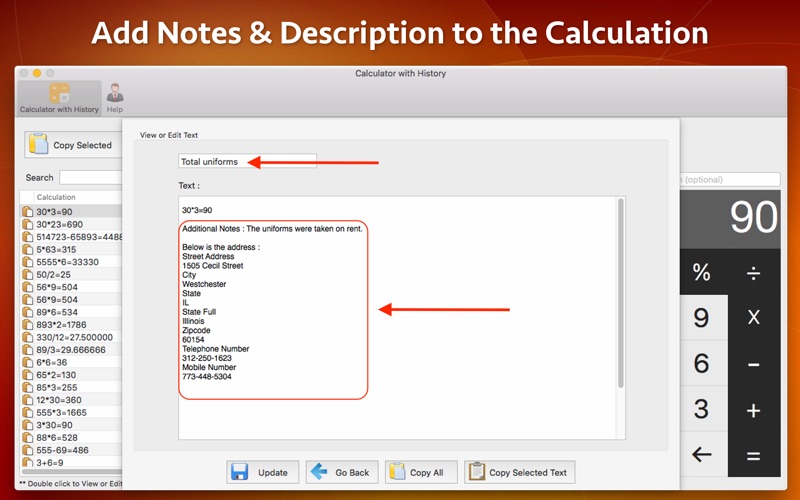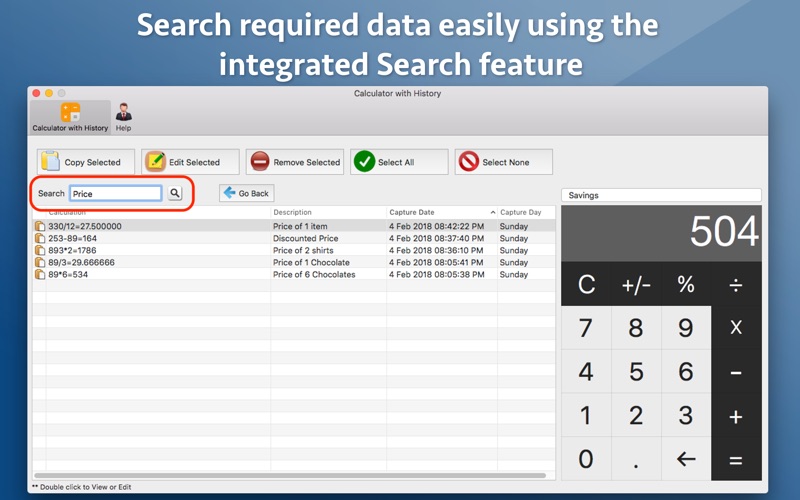Calculator with History
macOS / Productivité
Save the calculation history & description of every calculation that you do in the application. Search easily in the saved calculations to find the required data . The data could also be sorted based on date & time. The data could also be copied easily and used into other applications.
The application comes with its own integrated calculator. It could store even thousands of calculations.It has its own storage memory. If you wish, you could add a description for the calculation as well. If a description is provided, the calculations will be saved with their respective descriptions as well.
When a calculation is saved, it is saved with the calculation result, the date & time of the calculation and the day of the calculation. The calculations could be sorted on date & time as well.In order to sort the calculations, please click on the respective column headers.
By using the edit functionality you could change the Description of the calculation. You could also add notes about the calculation in the calculation section of the application. To edit or view an entry, please double click on it.
The application also has inbuilt search functionality. You could search the calculations using the description or the notes in the calculation.
In the application, the calculator and the stored results are shown side by side. This helps to go through the calculation steps. This increases the productivity as well.
The application also has inbuilt "Copy" functionality. Using this feature, you could copy the calculations and use them in other applications as well.
Support for printing : The saved calculations could also be printed from the application.
The application comes with an option to specify the number of digits to display after the decimal places as a result of the calculation. From the preferences, you could specify the number of digits ranging from from 1 to 15 . For example, if you set it to 4, the calculation results will be displayed as 24.7854 (There are four digits : "7854" after decimal in this sample number).
The calculator comes with bigger digits which provide more clear visibility.It is simple and easy to use.
Quoi de neuf dans la dernière version ?
- Minor bug fixes.
In case of any issue or questions, please write to us on support@runisoft.com. We will be happy to assist.