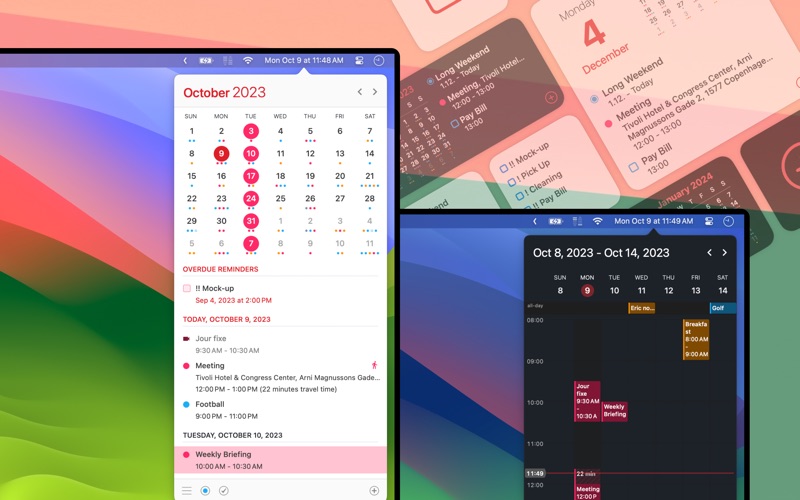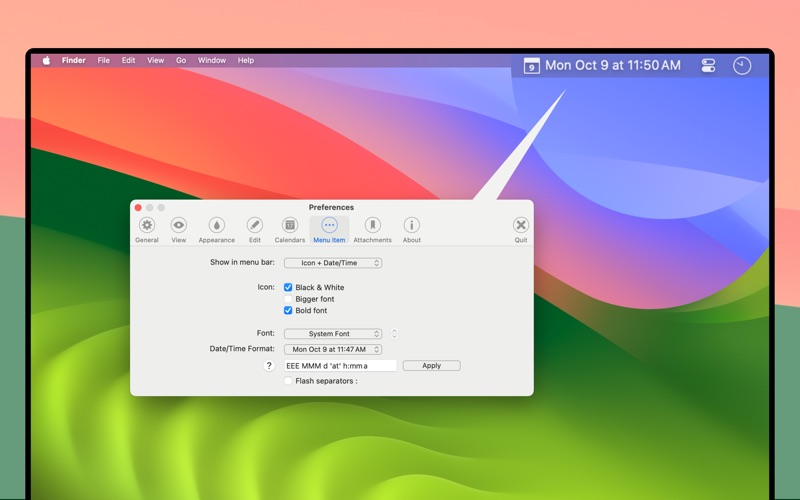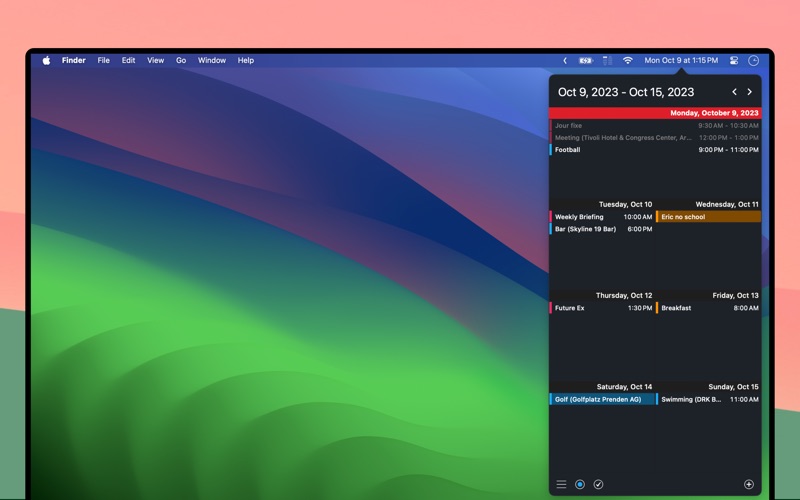Calendar 366 II
macOS / Productivité
For all your plans!
Appointments and to-dos, meetings and deadlines, birthdays and dates - make the most of your time with Calendar 366!
Anything a calendar can do... Calendar 366 can do better - and all of its functions can be adjusted easily and intuitively.
A dentist appointment is not a friend’s wedding, and your calendar should know the difference.
How and how often do you want to be reminded about what’s important?
Create a calendar that matches your preferences and priorities.
INDIVIDUAL DISPLAY & THEMES
Pick your preferences – year or month, week or day, list or agenda, from light red to dark to darkest blue...
EASY USE
Create your dates by natural text input, for example:
"Meeting tomorrow 10.30 am - 1 pm, Melrose Ave /work", or "Sauna! next Sunday 3pm -360", or simply "time to read tomorrow" – any way you like it.
Easily find and change events and reminders, repeat them, add attachments* and create notes without any hassle.
CUSTOMIZE YOU MENU BAR
Prefer an icon, time only, date, date & time or even icon, date and time. No problem.
Calendar 366 II is the perfect clock replacement. Design you menu bar as you like!
ENDLESS APPLICATIONS
Sync documents and attachments easily with all devices via iCloud*.
Easily send, accept or decline invitations.
Find a location on the go: simply search, save, and open in Apple, Google maps, HERE WeGo, Waze or maps.me.
Find your events via Spotlight. Organise your events & to-dos with Calendar Sets...
SPEAKS YOUR LANGUAGE
Calendar 366 II is fully localized in English, German, Spanish, French, Japanese, Dutch, Italien, Polish and Chinese.
MAIN FEATURES AT A GLANCE
• All events and reminders at a glance
• 8 views, 9 themes
• Calendar Sets
• Custom colors for events and reminders
• Custom font sizes
• Spotlight integration
• Travel Time Support (Calculate travel times by car, on foot)
• Easy, intuitive creation, copying and moving of appointments and reminders by drag & drop
• Easily invite attendees and manage invitations
• No pre-requisites setup (All macOS supported calendar services available: iCloud, Google, Exchange, Outlook, CalDAV)
• Resizable (Portrait & Landscape)
• All views optimized for portrait or landscape
• Autostart / AutoOpen
• Hotkey
• Alfred & LaunchBar support
• Shortcuts
• Quick durations
• Time zone support
• Complex repeating rules
• Week numbers
• Complete reminders with one click
...
Questions and Contact
support@nspektor.com, @nspektorapps, https://nspektor.com/support
*Calendar 366 or Calendar 366 II for macOS & iCloud account required
Quoi de neuf dans la dernière version ?
Happy New Year!
This update includes a few minor bug fixes and an updated app icon.