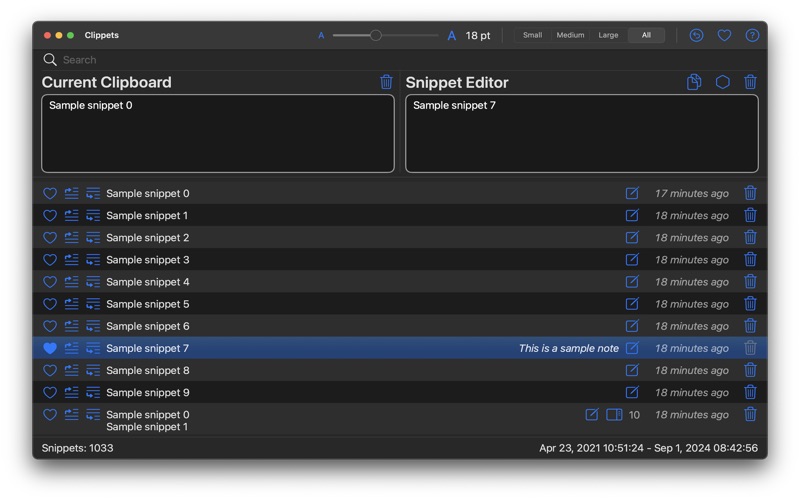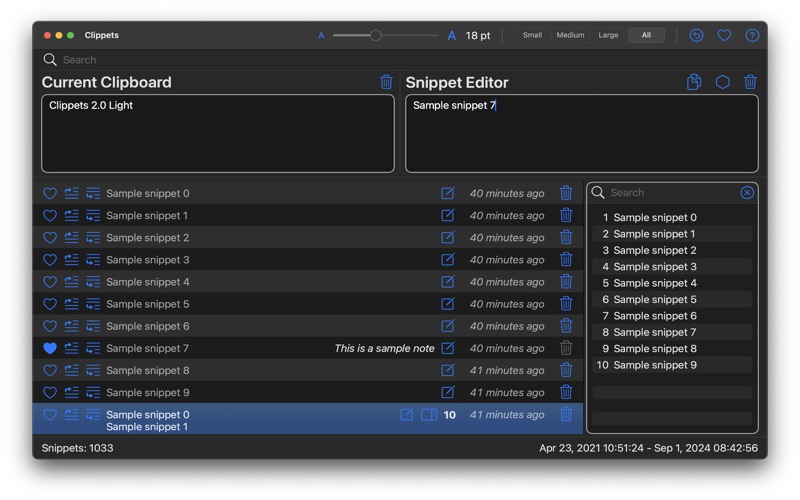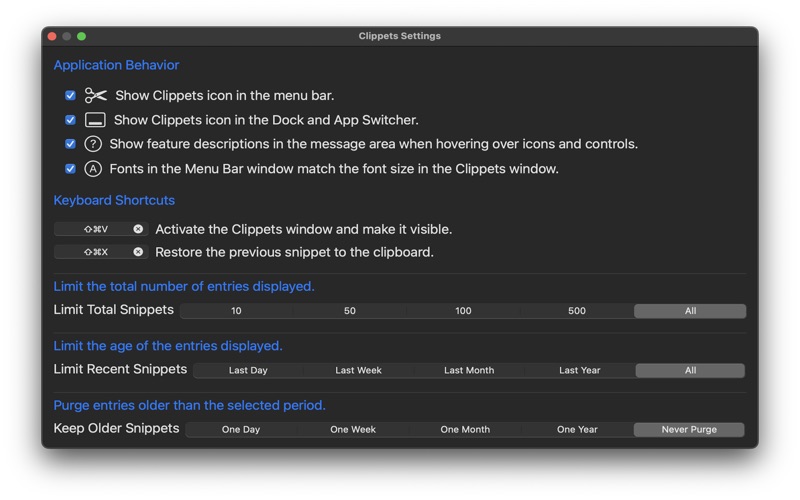Clippets
macOS / Productivité
Clippets keeps track of text snippets copied to the system clipboard and stores them locally in a database.
You can search for text, edit the snippets, combine them, and copy them back to the clipboard to be pasted into your documents.
Each snippet has a timestamp when it was saved, and you can specify how many snippets to keep, and how long they are retained. You can also mark your favorite snippets to be retained indefinitely.
The Snippet Editor can display and edit the text in hexadecimal.
In the preferences, you can designate a system-wide keyboard shortcut to activate Clippets from any other app.
En voir plus...
Quoi de neuf dans la dernière version ?
Improvements for macOS 26.