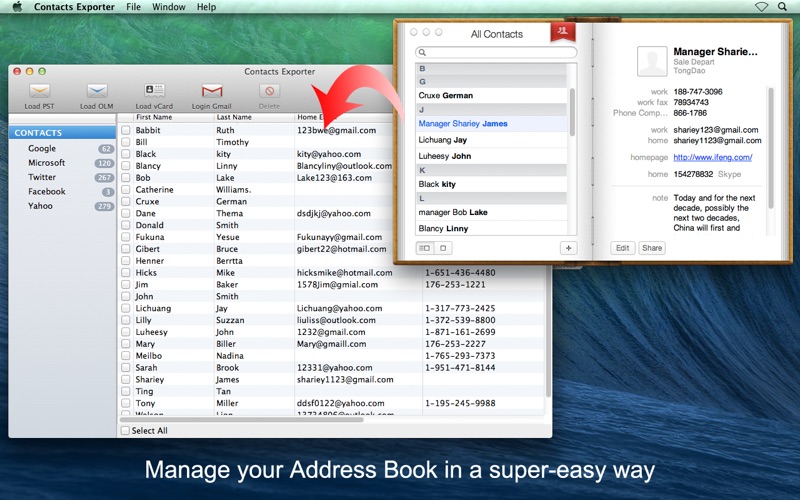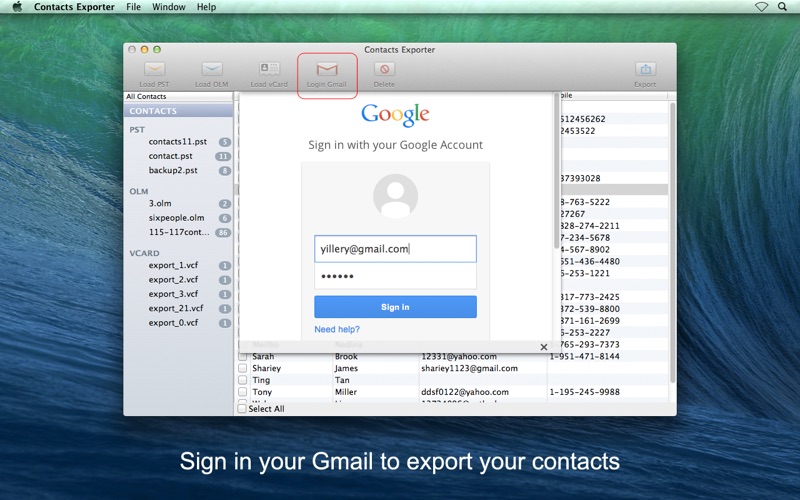Contacts Exporter
macOS / Productivité
***** Special Sale For A Limited Time!!
*** If want to manage your Contacts (Address Book) database, including find and delete duplicates in Contacts, as well as analyzes, report and fix numbers of problems with Contacts database, please turn to Contacts Manager, which is also on sale: https://itunes.apple.com/us/app/contacts-manager/id912295173?mt=12
Contacts Exporter is designed specifically to export email contacts (Address Book, PST, OLM and online Gmail) to many other formats (CSV, vCard, TXT, Docx, HTML, Excel, Numbers and Pages). Backup and manage your email contacts can't be more easier and efficient with Contacts Exporter's help. It provides a simple and efficient way to quickly modify and manipulate the data of more than 80 attributes.
==== KEY FEATURES ====
● Export and backup local email contacts from Address Book, PST and OLM files to other formats.
● Export your contacts hassle-free into Excel, Numbers or other formats with all the data including the labels well preserved!
● Backup your contacts to iWord Numbers or Pages so that you can open and edit them on-the-go.
● Easily save multiple contacts into a vCard or batch creating vCards for each contacts.
● Able to manage and export online Gmail contacts when signed in your Gmail account.
● Allows to select which contacts or groups to export by checking them with keyboard shortcuts (Shift or Ctrl).
● Export the contacts with two options to choose from. One is to export all the displayed contacts’ information and the other is export all the contacts’ information.
● Edit the contacts information in each table cells as your wish before export them.
● Delete the repeat and invalid contacts quickly.
● Tap the field column title to list alphabetically by the field.
● Right-click the field column title to add more labels from 80+ fields as need.
● Support totally 8 output formats and they are CSV, vCard, TXT, Docx, HTML, Excel, Numbers and Pages.
● It will save the table labels when you exit the program.
● User-friendly interface which is similar to iTunes.
● Standalone software with no spyware, 100% safe.
● Now Mac OS X Yosemite 10.10 supported!
==== SPECIAL NOTE ====
There are 5 field column titles (First Name, Last Name, Home Email and Mobile) listed by default. If you wanna display more info, just right-click the field and choose the labels from 80+ fields (Company, Job Title, Nickname, Facebook etc.) as need.
==== FOLLOW US ====
Like us on Facebook at https://www.facebook.com/Enolsoft
Follow us on Twitter at https://twitter.com/Enolsoft
Share us on Google+ at https://plus.google.com/+Enolsoft
To get the latest giveaway and updates news.
Quoi de neuf dans la dernière version ?
1. Optimize the way of request data from Gmail.
2. Other minor optimizations and bug fixes.