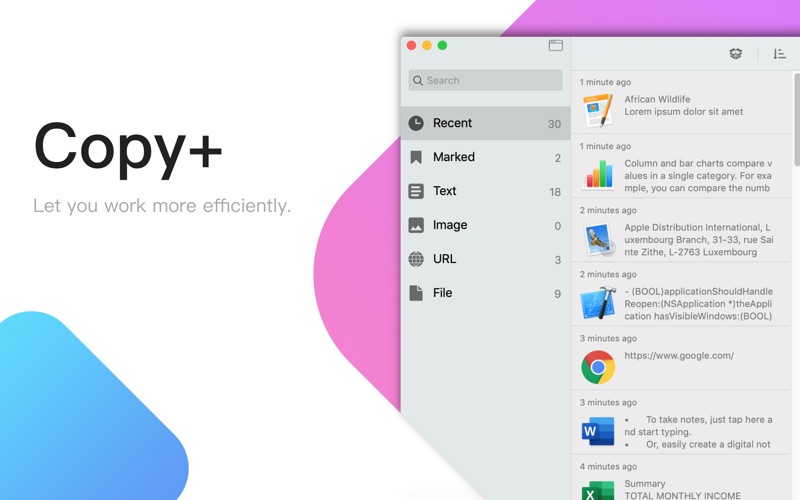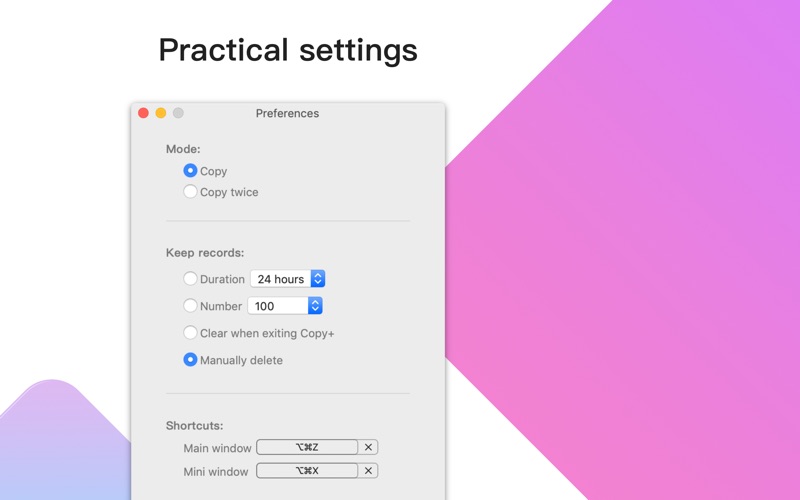Copy+ Manage clipboard history
macOS / Productivité
The original "CopyCopy" mode eliminates useless data.
Favorite URL: CopyCopy.
Favorite picture: CopyCopy.
Favorite chat history: CopyCopy.
Of course, we also support Copy to record data once.
Hot Key
● "Command+C" Copy history to Clipboard again.
● "Backspace" Delete history.
Clipboard history
● Two original save modes: copy once, continuously copy twice
● Automatically save your clipboard history
● Unlimited storage, how much to save depends on how big your hard drive is
Collection
● Unlimited collection for quick and easy searching
● Favorite items will not be deleted automatically
Management mode: four choices
● Save clipboard history by duration
● Save clipboard history by quantity
● Clear when exiting
● Manual management
View
● Quickly record to the clipboard
● Quickly preview recorded content
classification
● Record automatic classification for easy viewing
● Determine the source of the data based on the icon
Fast
● Quickly search for records with keywords
● Shortcuts quickly evoke the window
● Mini window and large window switch freely
If you have any comments or suggestions, please feel free to contact us at artwallpaper@yeah.net
Quoi de neuf dans la dernière version ?
Today Extension more powerful.