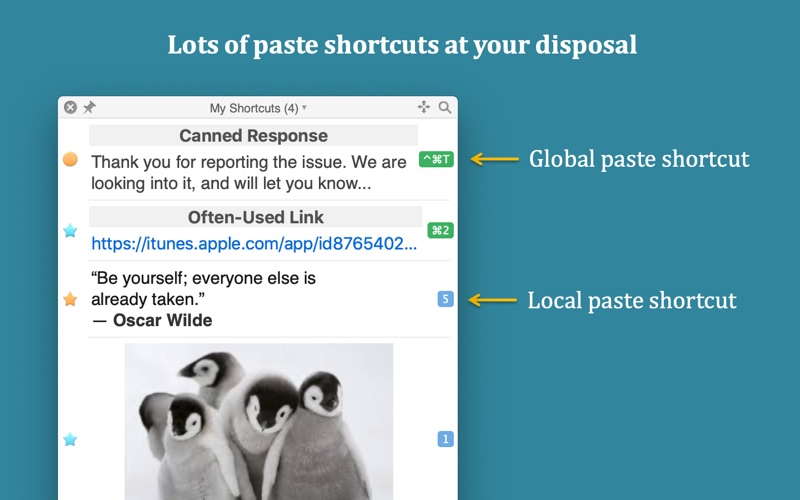Copy 'Em: Ultimate Clipboard
macOS / Productivité
Turbocharge your copy & paste with Copy 'Em! Automatically capture everything you copy—text, images, links, files—and access, organize, and paste it in an instant.
CAPTURE ANYWHERE
• Automatically save everything you copy and easily exclude what you don’t need.
• Clip research notes, web links, and other content straight into your lists in one step.
BLAZING‑FAST AT ANY SCALE
• Lightning‑fast performance, even with 100,000+ clips.
• A trusted solution for handling massive histories and unlimited lists.
INSTANT PASTE & RETRIEVAL
• Hotkey‑paste your most recent or selected clips—no window required.
• Jump into search to grab any clip in a flash.
DYNAMIC PASTE TRANSFORMATIONS
• Strip formatting or transform text on the fly.
• Paste images in multiple formats, or insert several items at once.
EFFORTLESS ORGANIZATION
• Build unlimited custom lists for any project or content type.
• Sort by date, usage frequency, or drag items into any order.
• Edit, title, move, delete, or restore clips easily.
SYNC & BACKUP
• Keep data private on your device—or opt in to iCloud Sync across devices.
• Export your clips to disk for extra peace of mind.
DEDICATED SUPPORT
• Responsive help and regular updates to keep the app running smoothly.
Start using Copy 'Em today and unlock peak productivity—streamline your copy & paste workflow with one powerful tool built to grow with you.
Quoi de neuf dans la dernière version ?
• Resolved an issue where data files were not correctly removed when deleting entries