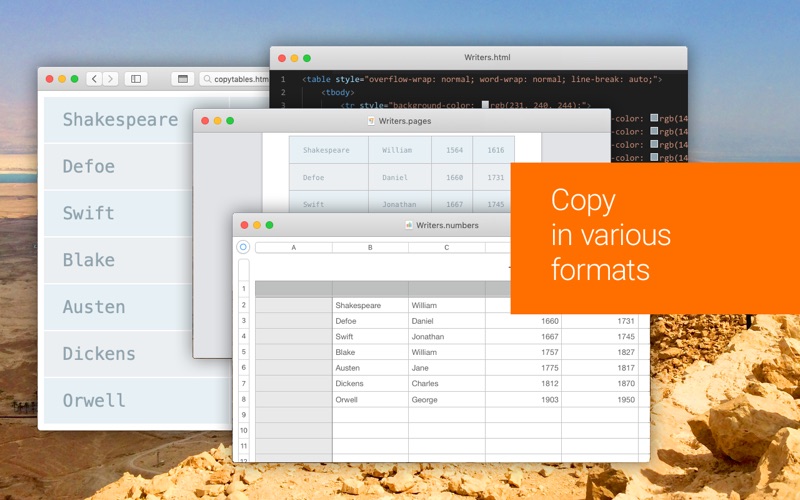Copytables
macOS / Productivité
This extension allows you to copy HTML tables from web pages in various formats for easy pasting into spreadsheet programs or text editors.
Click or drag over the table cells, columns, or rows to select. Copy the selection to the clipboard. Paste it into your spreadsheet program or text editor. Use the pop-up menu to change the extension options.
You can copy your selection in various formats:
— Formatted: as seen on the screen, with all formatting. Use this if you want to copy a table into a text editor.
— CSV: Comma-Separated Values, a common standard text-based format. Use this to copy into a spreadsheet application.
— CSV transposed: CSV format, with columns and rows transposed.
— HTML: HTML source code of the table. Use this if you want to insert the table into your website code.
— Markdown: a nicely aligned table, suitable for Markdown and text documents.
Note that Copytables only works with actual HTML tables. Generic tabular pages and online spreadsheets are not supported.
Quoi de neuf dans la dernière version ?
— fixed copying international characters in some formats.