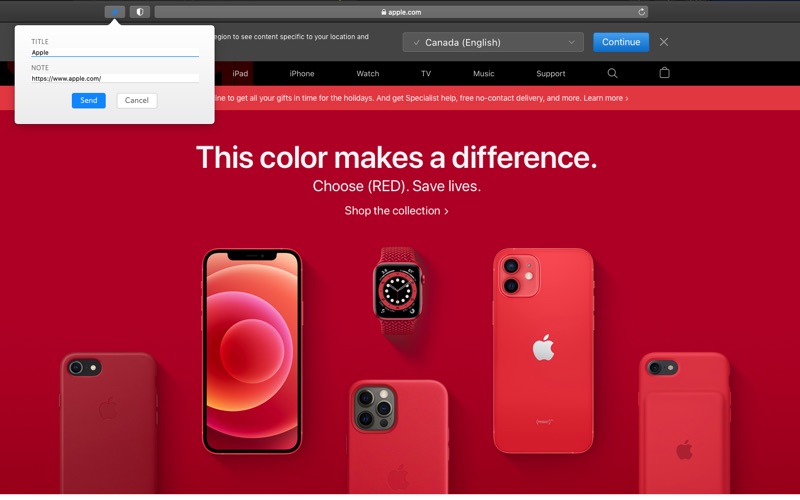Dynalist Companion Clipper
macOS / Productivité
Clip and capture to your Dynalist.
Dynalist Companion Clipper clips the current page URL and selected text to your Dynalist inbox location.
Instructions:
(1) To use this extension, you need to have a Dynalist account. If you don't have one, sign up for one here: https://dynalist.io/signup
(2) Set an inbox location in Dynalist. Here's how: https://help.dynalist.io/article/119-set-an-inbox-location
(3) Log into Dynalist on the browser.
(4) Use the extension icon to capture the current page, or use the right click menu to clip current page or selected text.
En voir plus...