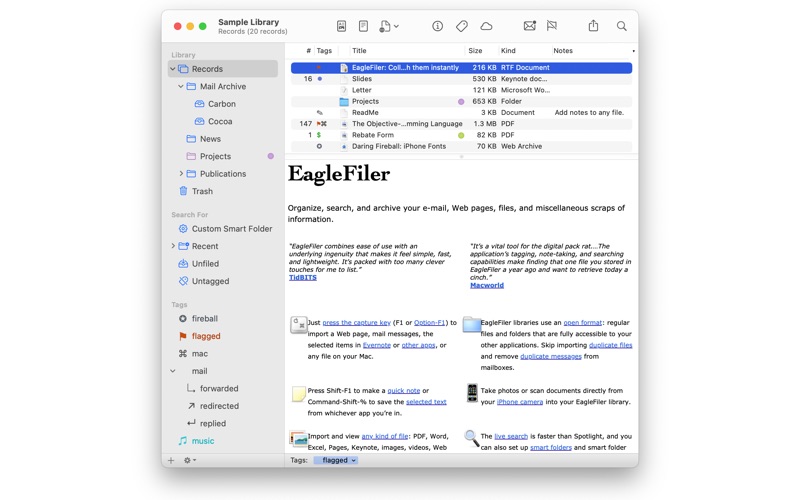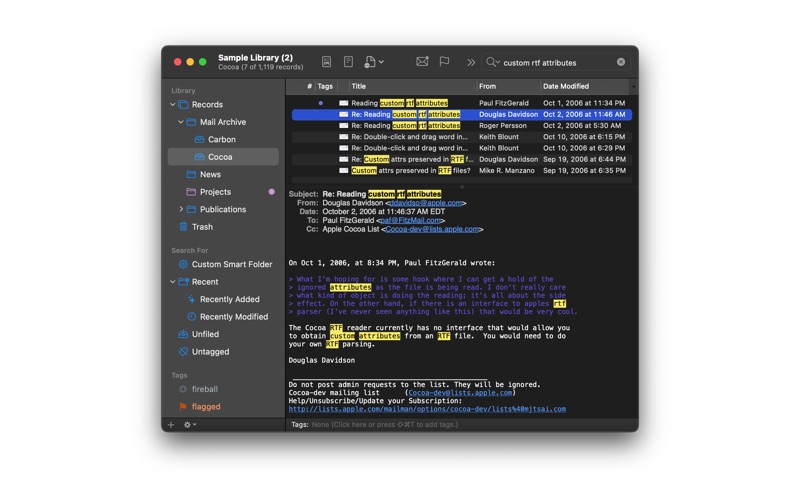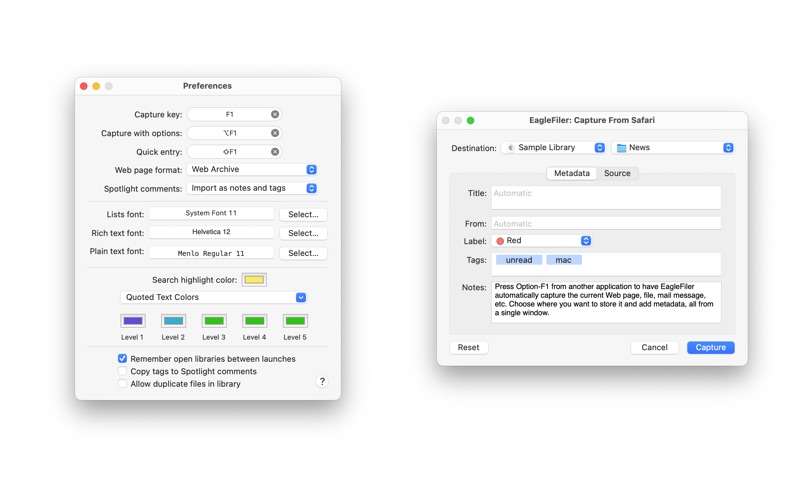EagleFiler
macOS / Productivité
Collect notes, e-mails, and Web pages on your Mac, and search them instantly. EagleFiler makes organizing and managing your information easy. It lets you archive and search mail, Web pages, PDF files, word processing documents, images, and more. Use it to collect information from a variety of sources. Browse different types of files using a familiar three-pane interface. Organize them into folders and annotate them with tags and notes, or leave everything in one folder and pin-point the information you need using the live search. Since EagleFiler stores its library in Finder format, you can use it in concert with the other tools in your Mac ecosystem.
EagleFiler in a nutshell:
* With a single keypress, import Web pages, mail messages, or any file on your Mac.
* EagleFiler stores them in an open format: regular files and folders that are fully accessible to your other applications.
* Optionally: encrypt the files, add tags, notes, color-coded labels, and other metadata.
* Browse by folder or by tag, or use the live search or smart folders to find the information you need (faster than Spotlight).
* View, edit, or create documents directly in EagleFiler's streamlined interface, or double-click to edit using another application.
What can you do with EagleFiler? EagleFiler is a digital filing cabinet, an information organizer, and a note-taking app. You can use it to archive and search large amounts of e-mail, write a journal, track the files for a project, save local copies of Web pages, store financial statements, run a paperless office, or plan a trip. Use EagleFiler as a bookmark manager, a recipe database, a snippet collector, a document manager, or an issue tracker. Organize scientific research papers or legal records, assemble a scrapbook, or keep a notebook for a college course. It’s the most flexible tool on your Mac.
“It’s a vital tool for the digital pack rat.…The application’s tagging, note-taking, and searching capabilities make finding that one file you stored in EagleFiler a year ago and want to retrieve today a cinch.” —Macworld
“EagleFiler combines ease of use with an underlying ingenuity that makes it feel simple, fast, and lightweight. It’s packed with too many clever touches for me to list.” —TidBITS
“Using EagleFiler, I can now stop fussing with organization tools and just get myself organized.” —InformationWeek
Quoi de neuf dans la dernière version ?
- Fixed importing from DEVONthink 4.
- Fixed using the share extension to import images with no associated file, e.g. from the Quick Look preview window after taking a screenshot.
- Fixed a bug where tag searches with negative conditions sometimes didn’t find any matches when “Match Partial Words” was unchecked.
- Worked around a Help Viewer bug on macOS 14.
- Updated the documentation for macOS Tahoe 26.