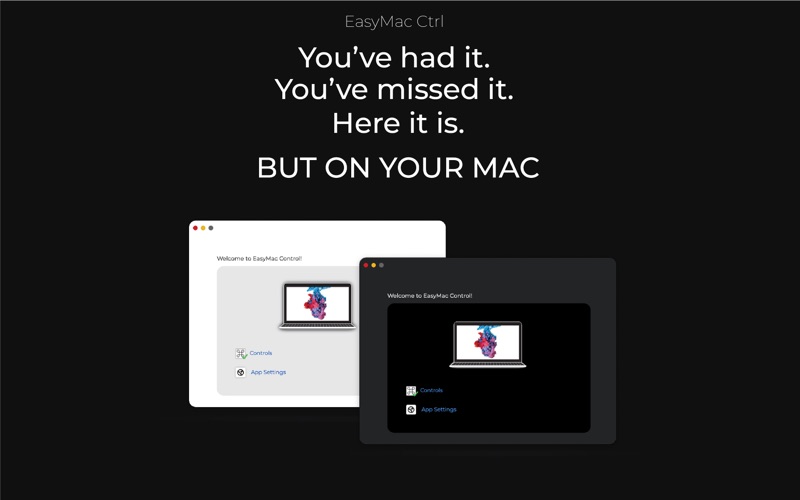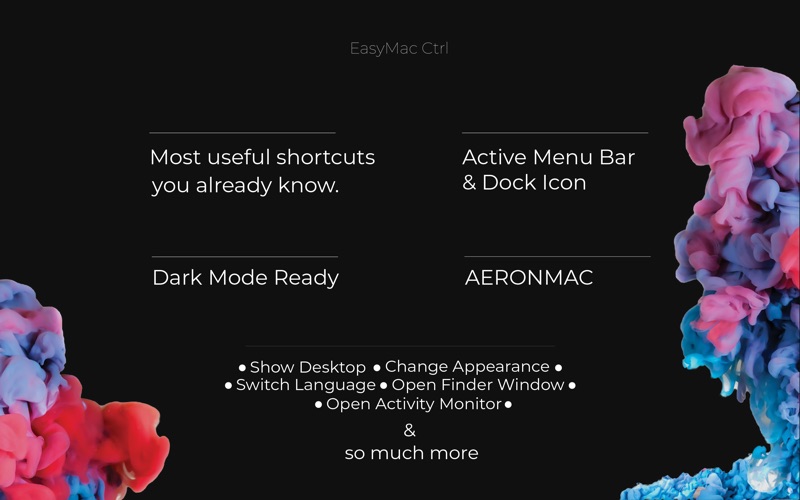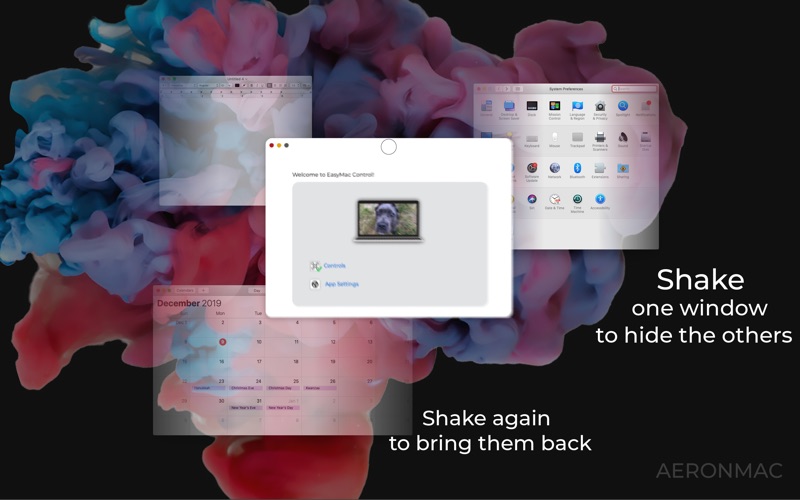Easy McControl -Shortcuts&More
macOS / Productivité
This Tool:
————
Is good when:
- you need quick keyboard shortcuts
- you need to shake one window to keep on screen, hiding the others
- you need to bring your Desktop to front with one click
- you miss keyboard shortcuts of your Windows PC
Does best to:
- boost your productivity
- respond instantly to your commands
- reproduce keyboard shortcuts you know and miss from your Windows PC, but on your Mac.
Offers:
・AERONMAC - shake one window to hide all the others
・fn + shift + esc - open Activity Monitor
・ctrl + A - switch Appearance from Dark to Light via System Preferences
・ctrl + F - open new Finder window
・option (alt) + shift - change keyboard input source (Language)
・ctrl + D - show Desktop
・ctrl + S - activate Screen Saver
・ctrl + L - Lock Screen
・ctrl + K - Log Out
・Menu Bar Icon shows Desktop when clicked
・Dock Icon shows Desktop when clicked
・Dock and Menu Bar Icons change according to your desktop image
・Launch at Log in
・Pause on demand
・User's Desktop Wallpaper is moulded into Dock and Menu Bar Icons
・New shortcuts & features coming next
・Subscriptions that can be canceled for free at any time you want
Quoi de neuf dans la dernière version ?
○ Thanks to your quick feedback, this version solves a bug where a System Preferences window got opened when Log Out or Lock Screen shortcut was pressed on some devices, after the latest release.
______
○ALSO: Stay tuned for the next update. New awesome surprise Shortcut is coming