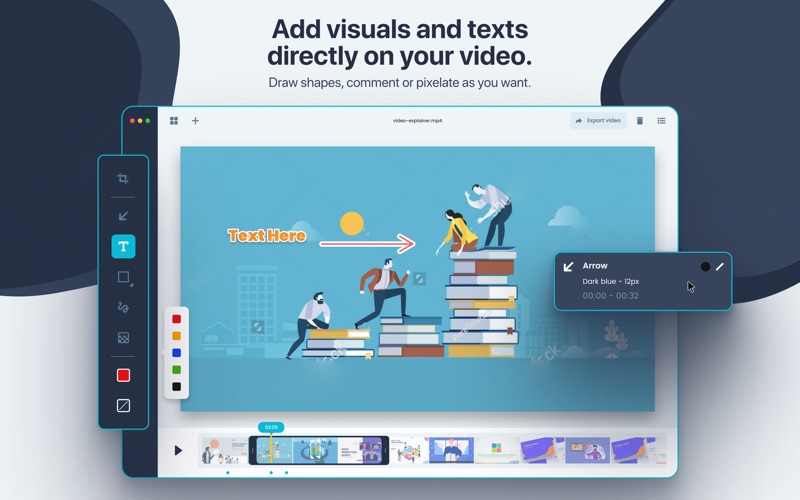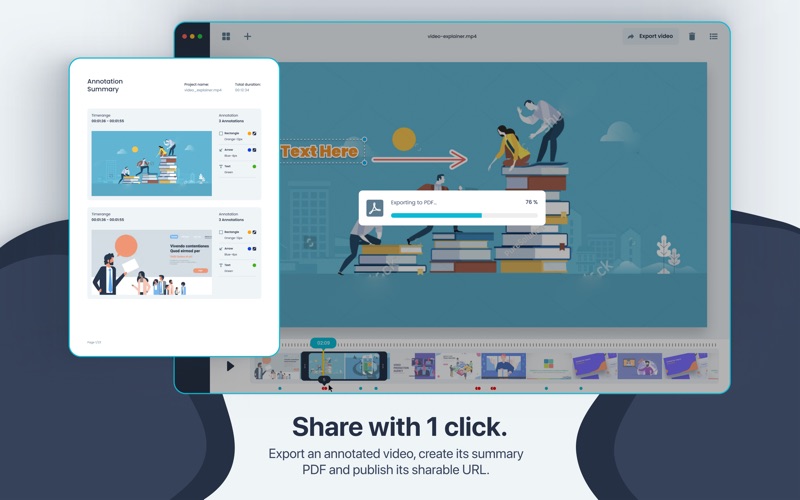Editable - Annotate Your Video
macOS / Productivité
Editable gives you the simplest way to make your videos intuitively annotated and easily marked up.
■■ ANNOTATE ■■
- Mark up with arrows, texts, lines, rectangles, circles, handwriting and pixelation.
- Just one click to change color or line width. No brainer.
- Popular video file types are supported: mp4, mov etc.
■■ ADJUST ■■
- Drag & drop any annotation item wherever on the selected video.
- Intuitively control from and until when each annotation item temporally appears.
- Make it "move", dynamically on the canvas by drag-and-drop.
- Customize the appearance by cropping option.
■■ SHARE ■■
- Quickly download the annotated video file (GIF is available, too) and share it wherever you want.
- Get the annotation report; summarizing the timeline of how it’s marked up.
- Share any project’s annotation summary with one unique URL.
NOT needing high-quality design editing features like Photoshop’s paint brush or Final Cut Pro’s screen management, it just provides simple annotation experiences. For example,
- An engineer will be helped identify exactly where to be fixed in a screencast video in a bug report.
- A marketer can point out exactly where to be revised in his creative team's marketing video.
- A sales representative can easily point out exactly where to be paid attention through his demo video pitch.
- and so on ...
Questions?
Directly reach out to us at support@editableapp.com if you have questions, issues or requests. We’re looking forward to having your feedbacks, and always glad to help!
Quoi de neuf dans la dernière version ?
Thank you for using Editable! Here is what's new in this release:
- We've removed the file size limitation for everyone! You can manage as many video files up to 10GB of the total storage for free, and can unlock more advanced experiences through its paid subscription.
- Social sign-in is now available: You can sign in to Editable with your Apple, Google or Microsoft account.
- Annotation item positions are now visible with their X and Y coordinates on the screen.
- Miscellaneous bug fixes and performance improvements.
By the way, your App Store review is very helpful for us. If you think Editable is worthy, would you mind taking a little bit of time to write your review? We’d greatly appreciate it, and thank you for using Editable!