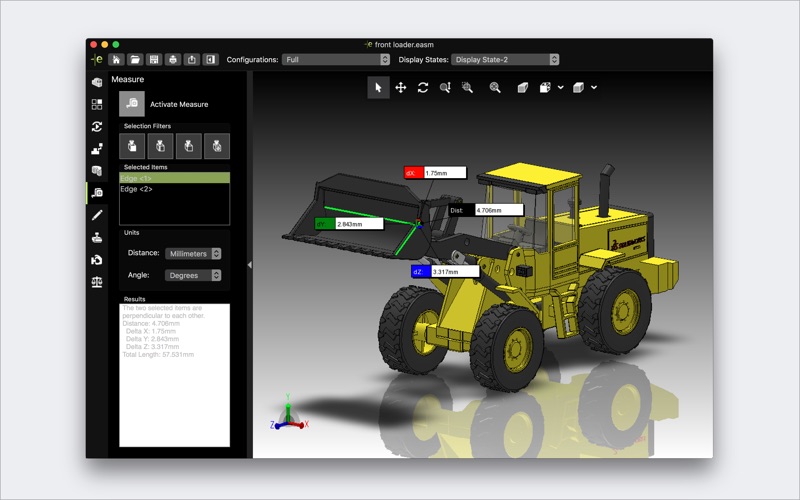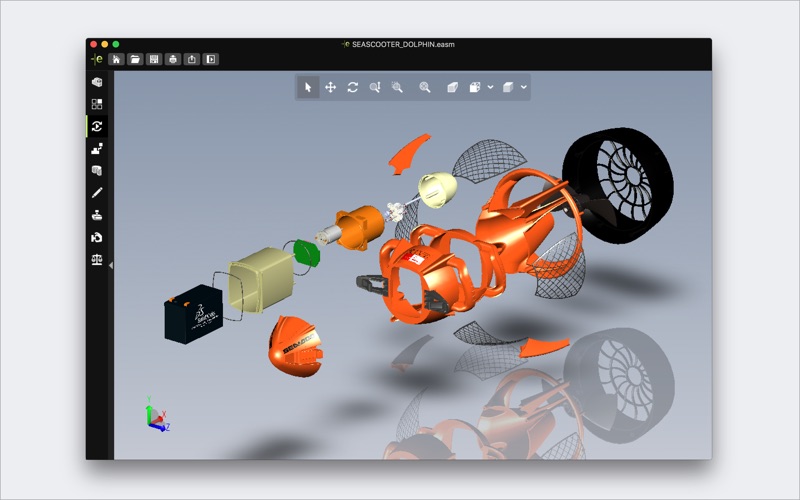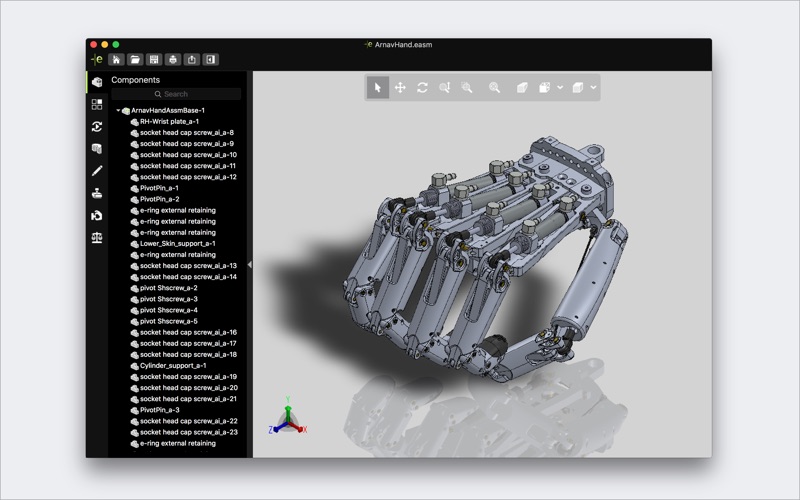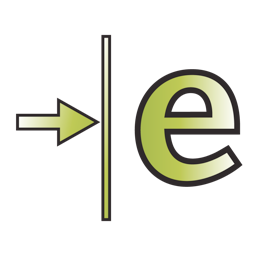
eDrawings
macOS / Productivité
eDrawings Viewer is the only CAD viewer for Mac which delivers a premier 3D viewing experience for non CAD professionals. eDrawings Viewer enables anyone to quickly and easily view, print and review native eDrawings and SOLIDWORKS files in addition to AutoCAD DWG and DXF files. eDrawings is an email-enabled communication tool that dramatically eases the sharing of product design information. You can load and send files via email to collaborate more effectively with everyone involved in product development, including people who are not regular CAD software users to interpret and understand 2D and 3D designs.
eDrawings enables 2D & 3D product evaluation and collaboration through the MarkUp, Measure and Section tools. With dynamic sectioning collaborators can see any internal or external view of the design they require and mark-up enables them to give precise and contextual feedback.
Features:
* Intuitive and easy-to-use user interface
* Open 3D (EASM, EPRT, SLDASM, SLDPRT, IGES, IGS, JT, STEP, STP, IFC), 2D (EDRW, SLDDRW, DWG, DXF) and associated files from: email attachments, cloud storage services (Dropbox™, SkyDrive®, Google Drive, YouSendIt®, and others), web and FTP sites, network drives
* Zoom, pan and rotate your 2D or 3D CAD data
* Interrogate designs and collaborate with precision using Measure, MarkUp and Section functionality
* Animate 3D standard views as well as 2D drawing views.
* Browse your assembly components tree, configurations and drawing sheets
* View your designs in full screen and double tap to fit it on screen
For more information, visit:
http://www.edrawingsviewer.com
Quoi de neuf dans la dernière version ?
Bug Fixes