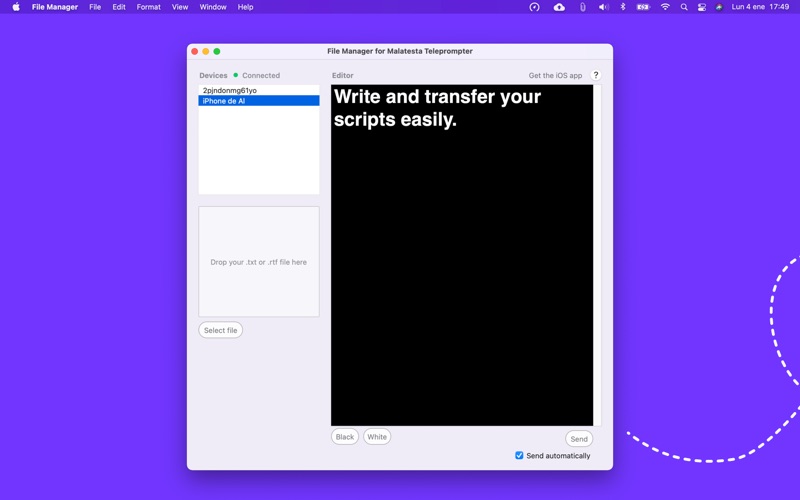File Manager for Autokue App
macOS / Productivité
Edit and send your files easily from your Mac to your iOS Malatesta Teleprompter app.
Choose your file or create a new one and transfer it to your iPhone or iPad.
How to use Prof. Hornet File Manager:
1 - Your Mac and your iPhone/iPad must be on the same wifi network.
2 - Open your Malatesta Teleprompter app on your iPhone or iPad and press the "New Script" button.
3 - Your device will appear in the "Devices list". Click on it.
4 - Write your script or drag your file to the window.
5 - Press the "Send" button to see the script on your device.
En voir plus...
Quoi de neuf dans la dernière version ?
- Performance improvements