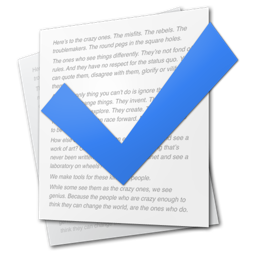FocusLite - Website blocker
macOS / Productivité
FocusLite blocks access to a list of websites permanently. If you want to get access, you have to "start a break" through the app.
Groups & websites: Add your time-wasting websites into groups, such as "News" or "Social networking". Then you can start a break for each group individually. This is to prevent you from going to other websites than you were intending to.
Rules: Define rules for how much time you can spend on a website per day. You can also define number of visits per day, to prevent checking websites on compulsion.
Streaks: When you're ready, you can start a streak. Streak is an uninterrupted string of days when you followed your rules. Once you start a streak, you won't be able to remove blocked websites or change the rules!
Privacy policy: https://focuslite.app/focuslite/privacy_policy
Terms of use: https://focuslite.app/focuslite/terms_of_use
Quoi de neuf dans la dernière version ?
Scheduled blocking: Set an interval when you can access your websites, or the opposite - set an interval when your websites are blocked.