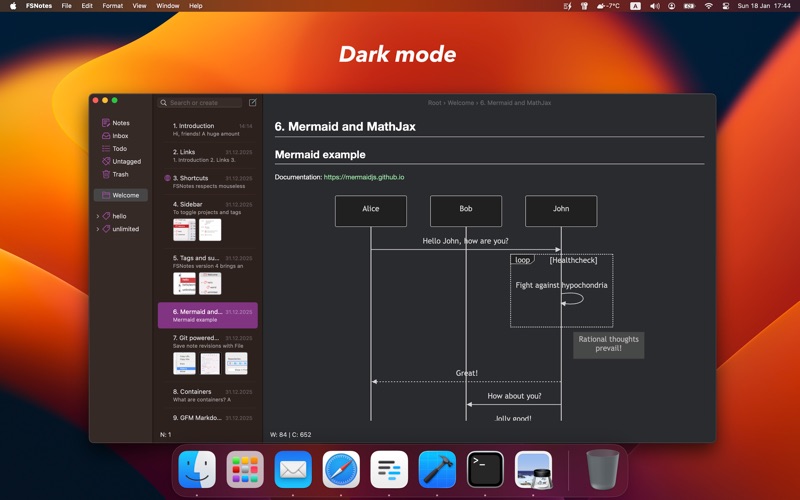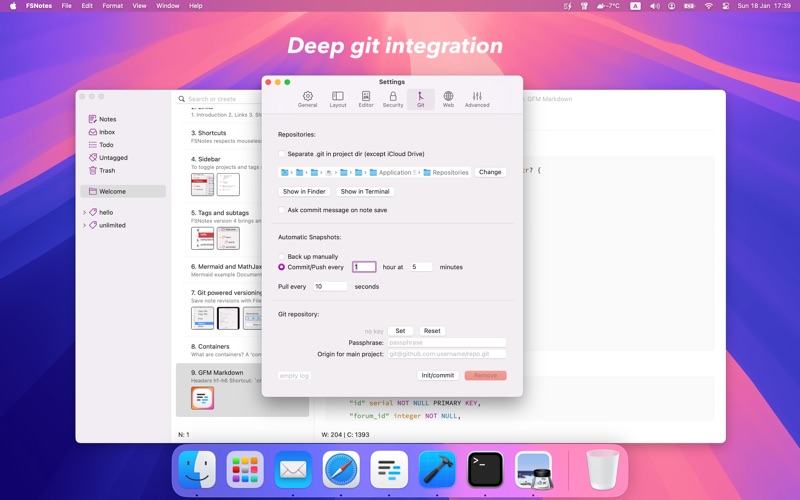FSNotes
macOS / Productivité
FSNotes is a fast, modern notes manager for macOS and iOS.
Write and organize your notes in pure Markdown with full control over your files. All notes are stored as plain text on disk, so your data stays open, portable, and future-proof.
FSNotes is built for speed. It launches instantly, stays lightweight, and works smoothly even with tens of thousands of notes.
Designed for keyboard lovers, it lets you capture ideas and find information in seconds using powerful shortcuts.
Sync seamlessly via iCloud Drive, preview Markdown, work with images, code blocks, diagrams, and math — all in a clean, distraction-free interface.
Fast. Open. Keyboard-driven.
En voir plus...
Quoi de neuf dans la dernière version ?
- Fixes and improvements