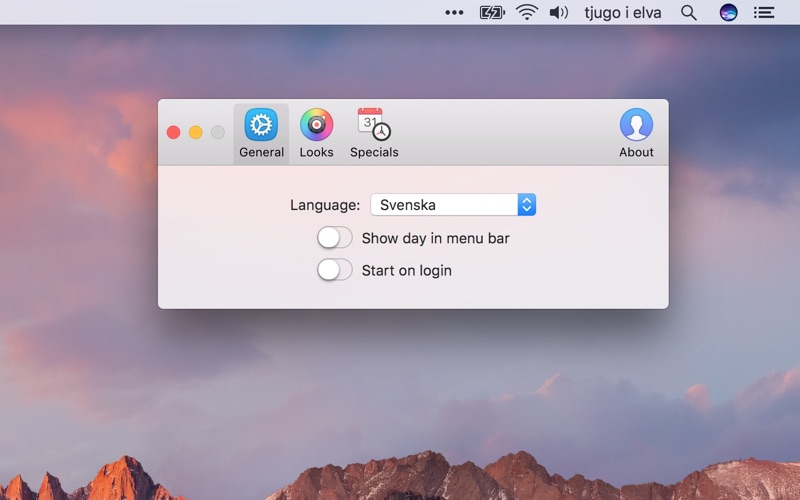FuzzyTime
macOS / Productivité
With FuzzyTime you get a simple, human readable clock in your menubar, that can be used instead of your computer's built in clock. Instead of 16:40, you would see "twenty to five".
Why would you want this? Apart from being a new fun way to display time (especially with language options like "Bork Bork" or "Jive") it can also be a great way to reduce stress. FuzzyTime only updates every five minutes, which makes you less likely to worry about minutes ticking away and not getting your work done, but still gives you a sense of time so you don't have to fear missing any meetings or similar.
FuzzyTime is the spiritual successor to the classic application FuzzyClock, and supports all the 74 languages that FuzzyClock did, and more! You can also spice up your clock by using a custom font.
Another neat thing you can do is setting up special times where you would like to show a certain message or play a sound. Very useful for remembering lunch!
Don't forget to check out our website for more hints when using FuzzyTime!
Quoi de neuf dans la dernière version ?
Fixed icons not showing in Preferences