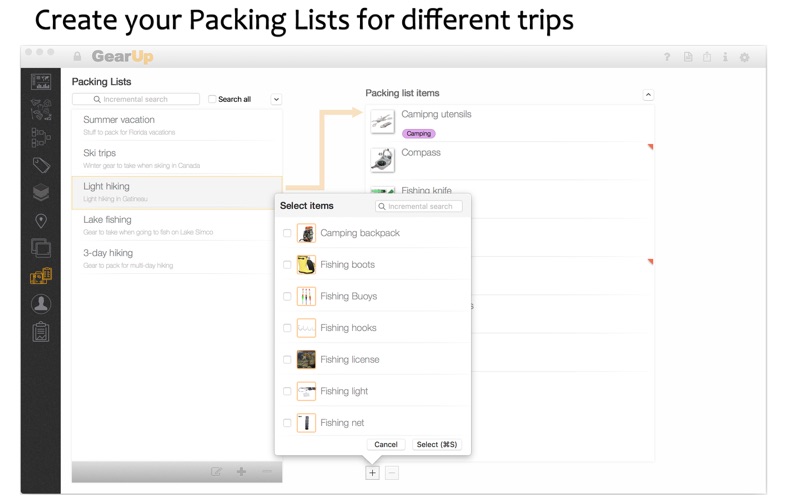GearUp
macOS / Productivité
GearUp — Organize, Track, and Protect Your Gear
GearUp helps you maintain a complete inventory of all the gear you own.
Organize your items into collections, categories, and locations, or assign one or more custom tags to each item. Attach photos, videos, receipts, manuals, contracts, and any other documents related to your belongings. You can even create and manage multiple packing lists for every type of trip you take.
ITEM INFORMATION
Add all the details that matter for each item — name, weight, description, year, brand, model, serial number, purchase price, annual depreciation rate, warranty information, and more.
Assign each item to a custom location, category, and collection, and use tags to organize your inventory in multiple ways.
ITEM PHOTOS & DOCUMENTS
Attach multiple photos, videos, manuals, or other files to each item.
View all media in a photo album that lets you filter and organize by various criteria.
Add photos or documents directly from your file system or media libraries (Photos, iPhoto, or Photo Booth).
PACKING LISTS
Easily create reusable packing lists for any trip.
Print check-mark-ready packing list reports to make travel preparation effortless.
LOANS
Keep track of items you’ve loaned out — who borrowed them, and when.
Generate detailed reports of loaned items to stay organized and avoid losses.
JOURNALS
Log any notes, maintenance records, or other relevant information for your items.
EVENTS
Schedule one-time or recurring events related to any item, such as maintenance, warranty expiration, or inspections.
Optionally add these events to your Mac’s Notification Center.
All scheduled events appear on the application’s dashboard for quick access.
REPORTS
Create professional reports filtered by location, category, collection, or tag.
Generate PDF reports you can easily view, print, save, or email directly from the app.
Available report types include Item List, Summary, Comprehensive, Warranty, Packing, and Photo Album reports.
BACKUP AND RESTORE
All your data is stored locally, but off-site backups are always a good idea.
GearUp lets you back up all your information into a single compressed file, ready to store in your cloud service of choice (iCloud, Dropbox, OneDrive, etc.).
VALUE TRACKING
Create periodic (typically annual) value logs for items you mark for tracking.
Apply automatic depreciation rates, view historical data, and display detailed value charts over time.
CUSTOM INVENTORY FIELDS
Need to track something specific?
Define up to two custom numerical fields and two custom text fields to extend your item information.
FEATURES
• Name, description, serial number, make, model, year, and warranty information
• Custom locations, categories, collections, and multiple tags
• Purchase price and annual depreciation rate
• Item loan records, journals, and events
• Contact manager — see all items borrowed by each person
• Multiple photos, videos, or other electronic documents linked to any item
• Track item values and view value history in detailed charts with filtering
• Pie chart showing value distribution — instantly spot your most valuable items
• Copy or print any displayed chart directly from the app
• Dashboard overview of inventory value, charts, upcoming events, expiring warranties, and borrowed items
• Multiple reports: item list, packing list, summary, comprehensive, warranty, photo album, and loaned items
• Clean, consistent, and easy-to-use interface
Quoi de neuf dans la dernière version ?
- macOS Tahoe support
-UI improvements and fixes