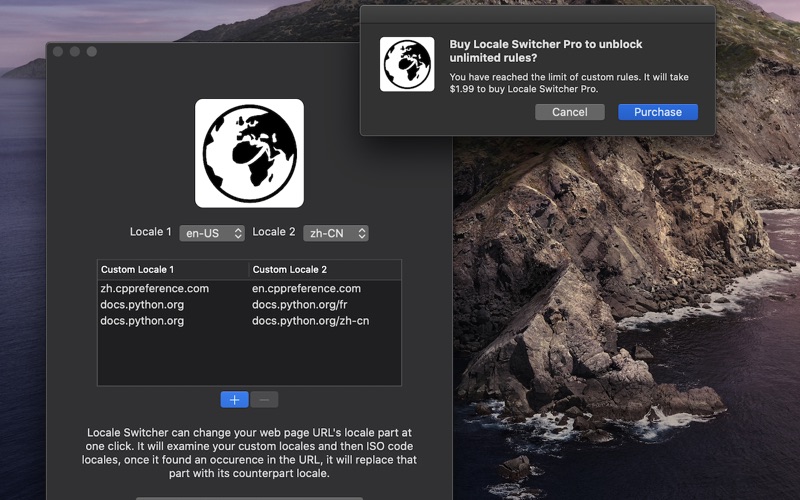Locale Switcher
macOS / Productivité
# 1 Click to Switch between Different Version of Web Pages #
* https://support.apple.com/en-US/HT201150 --- https://support.apple.com/zh-CN/HT201150
* https://docs.microsoft.com/en-us/dotnet/api/microsoft.visualstudio.testtools.unittesting?view=mstest-net-1.3.2 --- https://docs.microsoft.com/zh-cn/dotnet/api/microsoft.visualstudio.testtools.unittesting?view=mstest-net-1.3.2
* https://docs.python.org/zh-cn/3/library/unittest.html --- https://docs.python.org/3/library/unittest.html
---------------
If your browsing web page's URL has a locale part such as "en-US", you can easily change it with this extension.
For example, from "https://support.apple.com/en-US/HT201150" to "https://support.apple.com/zh-cn/HT201150" at 1 click. This is extremely useful when you read documents with translations; at least for me, it really is.
And for other websites which use non-standard methods to switch between different languages, we could add custom rules, such as:
* docs.python.org/fr/3 --- docs.python.org/3
* zh.cppreference.com --- en.cppreference.com
Whenever there is an occurrence of your rule part, Locale Switcher could help you switch between them at one click.
Hope you enjoy it.
Quoi de neuf dans la dernière version ?
Add language code en-CA.