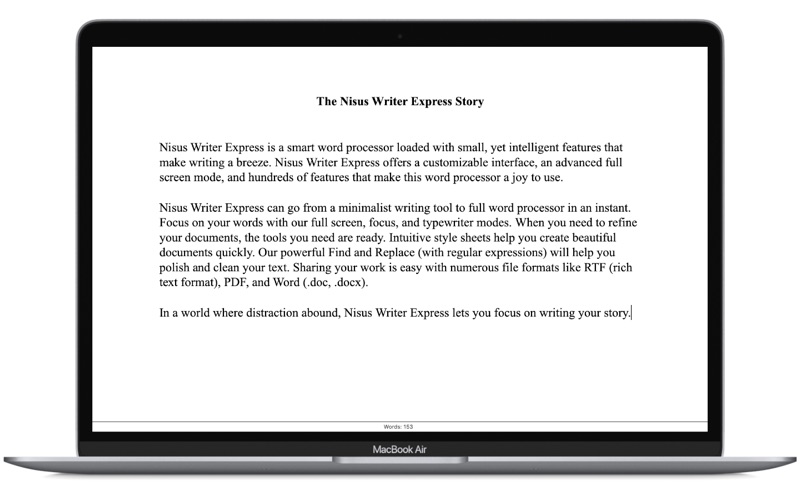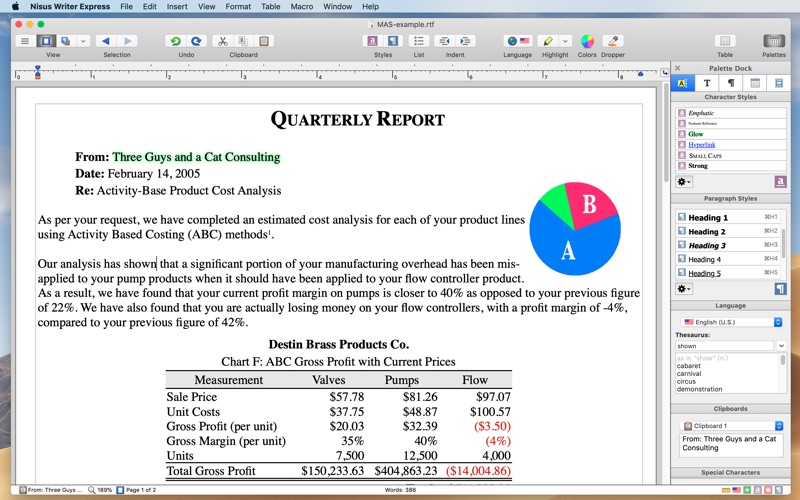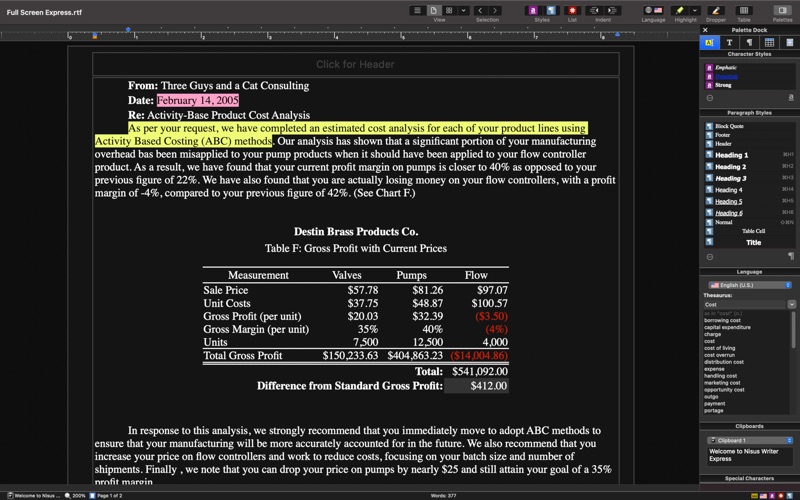Nisus Writer Express 4
macOS / Productivité
Nisus Writer Express is a smart word processor loaded with small, yet intelligent features that make writing a breeze. Nisus Writer Express offers a customizable interface, an advanced full screen mode, and hundreds of features that make this word processor a joy to use.
Nisus Writer Express can go from a minimalist writing tool to full word processor in an instant. Focus on your words with our full screen, focus, and typewriter modes. When you need to refine your documents, the tools you need are ready. Intuitive style sheets help you create beautiful documents quickly. Our powerful Find and Replace (with regular expressions) will help you polish and clean your text. Sharing your work is easy with numerous file formats like RTF (rich text format), PDF, and Word (.doc, .docx).
In a world where distraction abound, Nisus Writer Express lets you focus on writing your story.
FEATURES:
• styles
• tables
• multilingual support (including right to left text)
• footnotes and endnotes
• full screen mode
• focus mode
• typewriter scrolling
• text wrap around images
• page headers and footers
• document manager
• glossaries
• sophisticated find and replace (regular expressions)
• live word and paragraph count
• widow and orphan control
• small caps support
• customizable keyboard shortcuts
• bullets and numbering (list styles)
• supported file formats:
- RTF (import and export)
- Word (import and export)
- OpenOffice (import)
- Plain Text (Unicode and legacy encodings)
• iCloud
• macOS autosave and document versioning
• and much more
Quoi de neuf dans la dernière version ?
• Fixed: macOS system compatibility issues, mostly for macOS Sonoma or later.
• Added: Appearance preference "document window title bar style" on macOS 11.0 or later.
• Fixed: clipboard tag's preview text can incorrectly overlap adjacent tags/controls.
• Added: thin non-breaking spaces should draw when Show Invisibles is enabled.
• Fixed: selection changes were not always correct redrawn on screen immediately, e.g. after running a macro.
• Fixed: wrong fallback font can be used for emoji characters