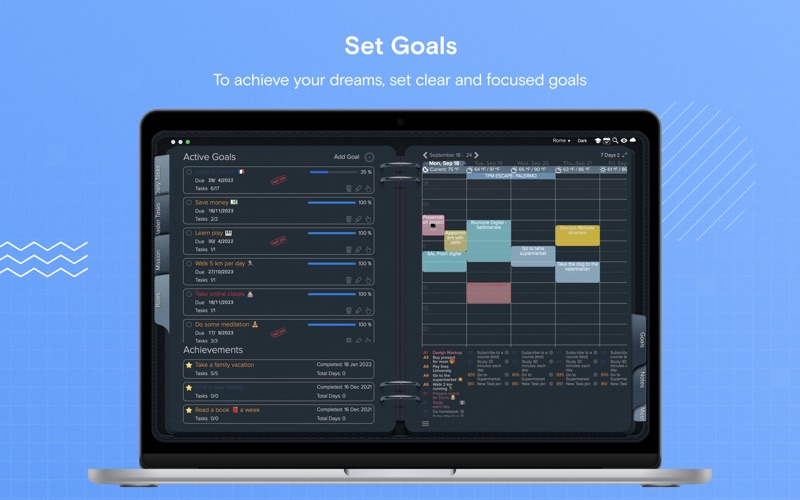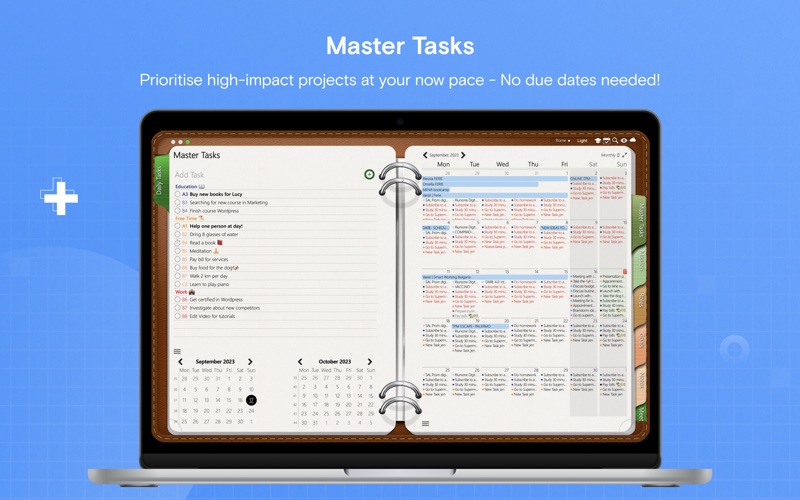Opus One - Digital Planner
macOS / Productivité
Unleash Your Productivity with Opus One – Your Ultimate Personal Planner
Are you overwhelmed by endless to-do lists and scattered notes? Opus One is here to help you regain control, stay organized, and solve the problem of daily chaos. Our all-in-one personal planner empowers you to capture every task, appointment, and idea in one place, so you can focus on what truly matters.
How Opus One Helps You Stay on Top of Everything
Opus One transforms the way you manage your day:
- Declutter Your Mind: Use our Master Task section to get everything off your mind and into a trusted system.
- Plan with Ease: Easily glance at your day or week on the Planner and move tasks from your list to your schedule.
- Prioritize Effortlessly: Drag and drop to reorder, prioritize, or reschedule tasks and events.
- Stay Synchronized: Sync tasks and alarms across all your devices, so you're always up-to-date.
Powerful Tools to Boost Your Productivity
- Daily Task Lists: Manage tasks with status indicators, priority levels, and detailed notes.
- Calendar Integration: Sync your schedule and events seamlessly with your device's Calendar.
- Rich Daily Notes: Capture thoughts with motivational quotes, text formatting, and map inclusion.
- Master Task List with Planner Views: See all your tasks alongside your planner for comprehensive oversight.
- Customizable Notes: Change font, size, and color for specific text, phrases, or paragraphs.
- Inspirational Widgets: Access daily quotes, mission statements, and values directly from your home screen.
- Planner Themes: Personalize your planner's appearance to match your style.
- Meeting Planner: Organize and prepare for meetings with dedicated planning tools.
Unlock Advanced Features with the Universal Subscription
Elevate your productivity with premium features:
1. Cloud Synchronization: Access your data across iOS devices and MacOS.
2.Weather Insights: Plan ahead with current weather and a 10-day forecast.
3. Multimedia Notes: Include images, PDFs, checklists, maps, and audio notes.
4. Sketching Tools: Use the sketch canvas optimized for Apple Pencil.
5. Color-Coded Categories: Organize tasks with customizable colors.
6. Advanced Repeating Tasks: Set up complex repeating rules.
7. Goal Tracking: Define and monitor your personal goals.
8. Siri Integration: Add tasks effortlessly using voice commands.
9. Enhanced Planner Themes: Enjoy additional themes exclusive to subscribers.
10. Advanced Note Editing: Full control over font styles, sizes, and colors at any point in your notes.
Flexible Subscription Options
Our auto-renewable Universal Subscription is available on a yearly or monthly basis. One subscription grants you access to Opus One on all your Apple devices (iPhone, iPad, and Mac) linked to the same iCloud account.
Subscription Details
- Payment: Charged to your iTunes Account upon purchase confirmation.
- Auto-Renewal: Subscriptions renew automatically unless canceled at least 24 hours before the end of the current period.
- Manage Subscription: Turn off auto-renewal in your Account Settings after purchase.
- Cancellation: No cancellation of the current subscription is allowed during the active period.
Privacy Policy & Terms of Service
Privacy Policy: https://piso13.com/privacy-policy-2/
Terms of Service: https://piso13.com/terms-of-service/
Take the First Step Towards a More Organized Life
Download Opus One today and transform the way you manage your tasks, schedule, and notes. Say goodbye to stress and hello to productivity!
Quoi de neuf dans la dernière version ?
We’ve made a couple of thoughtful updates to improve your experience:
Fixed: Custom Themes were not saving properly on macOS. The “Save As” option now correctly prompts you to name your theme.
Updated: Removed separator lines from the Eisenhower Matrix on iPad for a cleaner, more focused view.
Thanks for using Opus One! We're always working to improve your planning experience—stay organized and keep the feedback coming.