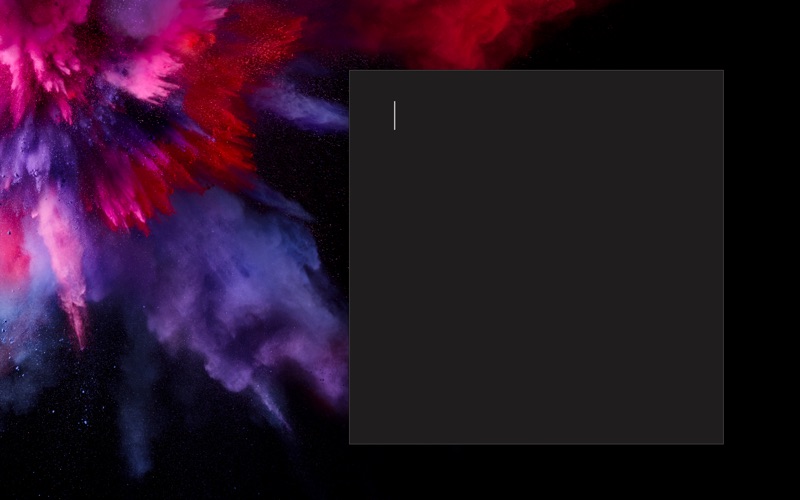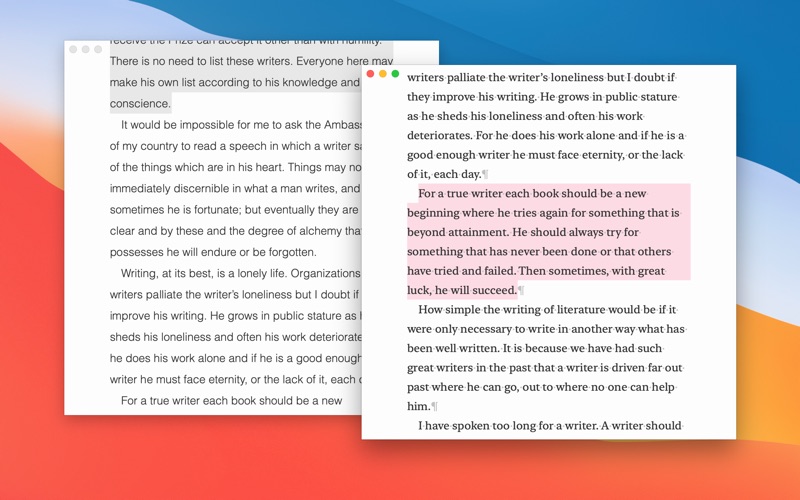Paper: Writing App + Notes
macOS / Productivité
“This is a super-clean writing space with a lot of configurability that stays out of sight when you don’t need it.”
App Store Review
2020
# STORY
Read it here → paper.pro/story
# HIGHLIGHTS
· Gorgeous writing space
· Silky-smooth typing
· Deep personalization (Pro)
· Markdown or Plain Text
· Syncs with iCloud
· Previews in Marked 2
· Publishes drafts to Medium, WordPress, Ghost, or Micro.blog
· Exports to PDF, HTML, RTF, DOCX, ePub, image, or clipboard
· Works seamlessly across your Mac, iPad, and iPhone
# PRO FEATURES
Basic adjustments like text size are free in Paper. More advanced personalization can be purchased with Pro Features. You will not be buying anything blindly, though. The trial period for Pro Features is untimed, so you can take your time to decide if they are a worthy investment.
While trialing Pro Features, you might occasionally see a popup. Simply press Reset in the popup to get rid of it completely.
Pro Features are either a subscription or a one-time purchase. Both the subscription and the one-time purchase unlock Pro Features on all your Macs that share the same Apple ID. This subscription (or one-time purchase) applies only to Macs. iPhones and iPads require a separate subscription (or one-time purchase).
The one-time purchase is hidden by default. To enable it, press the "Show one-time purchase" button in the Pro Features popup that appears in the View menu.
If you want to upgrade from a Monthly subscription to a Yearly one (or to a Lifetime license), click the Paper menu, hold the Option key on your keyboard, and select the respective upgrade under Purchases.
# BUSINESSES, SCHOOLS & ORGANIZATIONS
Businesses, schools, and organizations can use one of the following methods to purchase the Pro version of the app:
· Apple Business Manager
· Apple School Manager
· Volume Purchasing
The Pro version of the app can be accessed from this link → paper.pro/get
# MARKDOWN FORMATTING SYNTAX
# Heading 1
## Heading 2
### Heading 3
#### Heading 4
##### Heading 5
###### Heading 6
**Bold**
__Bold__
*Italic*
_Italic_
~Underline~
~~Strikethrough~~
==Highlight==
::Highlight::
`Inline Code`
```
Code Block
```
[Link Text](https://paper.pro)

- Bulleted List
- Bulleted List
- Nested Bulleted List
- Nested Bulleted List
* Bulleted List
* Bulleted List
* Nested Bulleted List
* Nested Bulleted List
1. Numbered List
2. Numbered List
3. Numbered List
1. Nested Numbered List
2. Nested Numbered List
- [ ] Task List
- [x] Task List
> Blockquote
>> Nested Blockquote
>>> 2x Nested Blockquote
Text that needs a footnote[^Footnote description]
++ Inline comment ++
/* Inline comment */
%% Comment block
| Col 1 | Col 2 | ← Table Header
| ------ | ------ |
| Cell 1 | Cell 2 | ← Row 1
| Cell 3 | Cell 4 | ← Row 2
--- ← Horizontal Rule
\_ ← Markdown Escape
° ← HTML Escape
# FREQUENTLY ASKED QUESTIONS
## Can I draw in the app?
No. Paper is purely a plain-text editor.
## Can I add pictures?
You can only link to public images on the Internet.
## Can I password-protect my notes?
No.
## Paper changes the font when I switch between alphabetic and non-alphabetic input sources. How do I prevent it?
· Change the input source to a non-alphabetic one (Japanese, Chinese, Korean, etc.).
· Click the "View" menu.
· Hold the "Option" key on your keyboard.
· Under the "Font" submenu, toggle "Keep for Alphabetic Input Sources".
## Need more help?
You can reach me via the in-app chat:
· Go to the "Help" menu.
· Select "Ask the Developer" from the menu.
# PAPER
Paper is the perfect writing space for:
· Drafts
· Books
· Poetry
· Essays
· Novels
· Scripts
· Stories
· Letters
· Articles
· Blogging
· Note-taking
· Screenplays
· Screenwriting
· Aesthetic notes
· Creative writing
· Blank paper inspiration
· Distraction-free writing
· Overcoming writer’s block
# ALTERNATIVES
· iA Writer
· Ulysses
· Byword
· Typora
· Notes
· Bear
# TERMS OF USE
paper.pro/terms-of-use
Quoi de neuf dans la dernière version ?
Dear User,
You can now set individual Accent tinting preferences for Light and Dark mode.
Pleasant update,
Your Paper
PS → Loving Paper? A quick rating or review makes a bigger difference than you might think. Thank you!