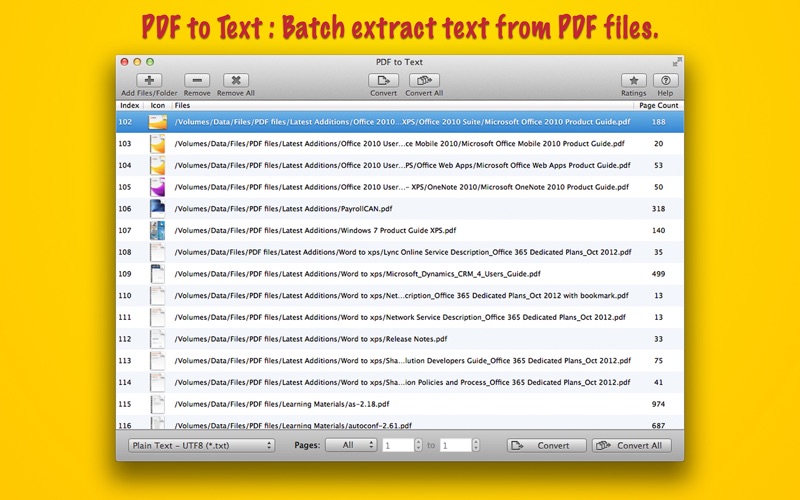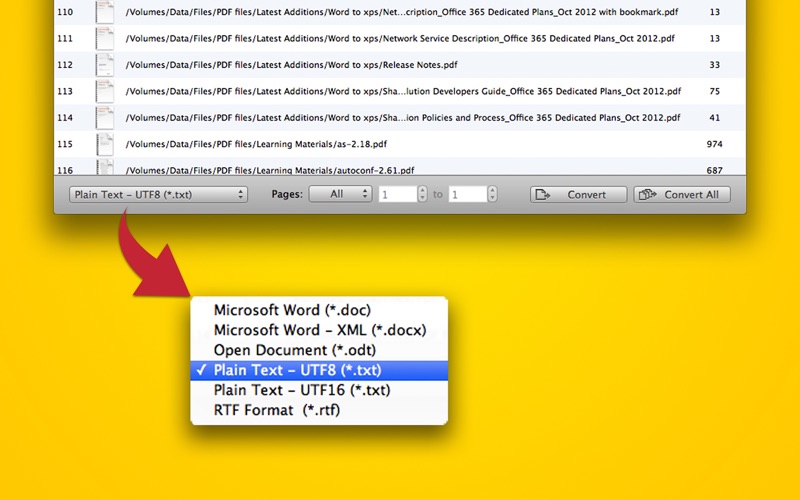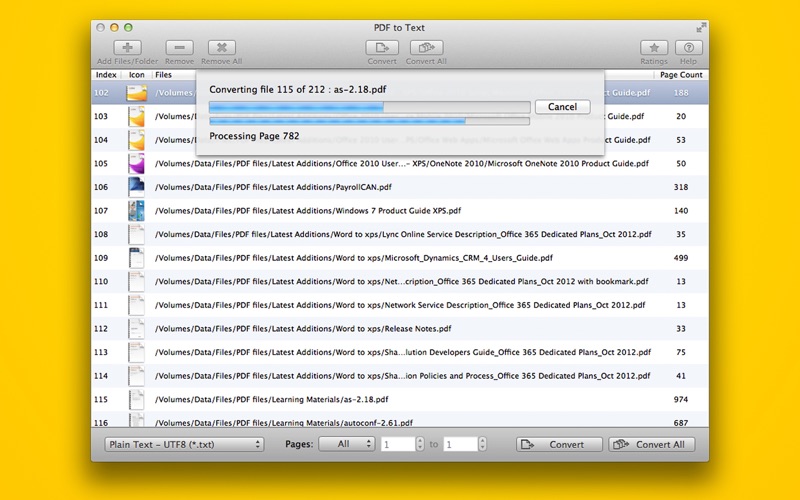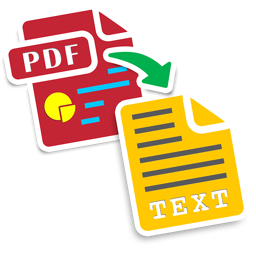
PDF to Text : Batch Extract Text from PDF files
macOS / Productivité
PDF to Text is a fantastic utility to batch convert PDF documents into text formats. PDF to Text extracts text contents of PDF document into Plain Text UTF8 and UTF16 format (.txt), Microsoft Word format (.doc and .docx), Open Document format (.odt), Rich Text format (.rtf). PDF to Text preserves accurate layouts of original PDF files and also preserves text formatting for rich text conversion.
FEATURES:
◆ Batch processing.
◆ Converts password-protected PDF documents.
◆ Converts PDF documents into Text files, Unicode, RTF, Microsoft® Word and Open Document Text formats.
◆ Add PDF files into conversion list recursively from subfolders.
◆ An advance option to maintain source directory hierarchy at destination with converted text files in respective folders. While conversion PDF to Text automatically creates intermediate directories of input PDF path in target folder with converted text files.
◆ Very flexible options to add files. Simply Drag & Drop into list or Right click Open With in Finder or Drop on "PDF to Text" application to add files for convert beside direct Add File/Folder buttons.
NOTE : PDF to Text do not support Optical Character Recognition (OCR) to process PDF documents containing scanned or faxed raster images. PDF to Text do not convert vector graphics and raster images.
Quoi de neuf dans la dernière version ?
- Fine tuning with upcoming release of OS X
- Added support to Finder like sorting of PDF files.
- Other improvements