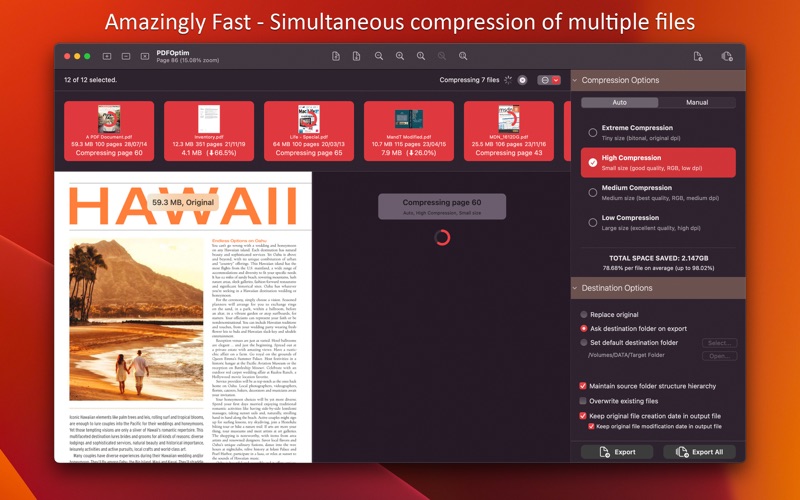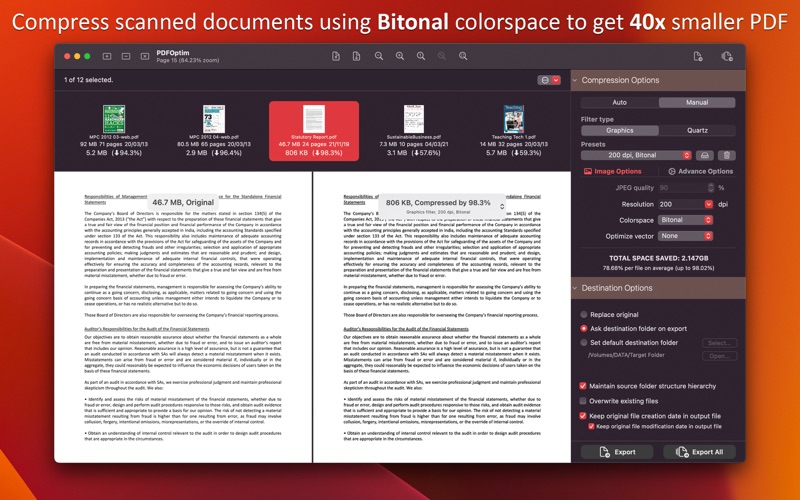PDFOptim - The PDF Compressor
macOS / Productivité
PDFOptim is an intuitive and powerful way to reduce PDF file size that you will ever need on your Mac. Batch compress PDF files using extensive set of options and presets.
FEATURES:
- Simultaneous compression of multiple PDF files.
AUTO COMPRESSION MODE
- PDFOptim analyze document’s contents and apply algorithm to generate a smallest possible PDF by maintaining the document’s visual quality. Choose one of the four predefined Auto compression methods and let the app do the hard work for you. No further user interaction required to provide technical compression options.
MANUAL COMPRESSION MODE
- Change compression options manually to generate optimum sized PDF of your need. You can choose a preset from predefined presets or customize as new preset. Provides two compression filter methods - Graphics and Quartz filters. Powerful and robust Graphics filter can compress PDF document without losing document’s integrity and preserves PDF document properties.
COMPRESSION FILTER OPTIONS
- JPEG compression with quality control.
- Image sampling resolution, downsampling at lower resolution decrease the file size dramatically.
- Image colorspace to choose from RGB, CMYK, Gray and Bitonal. Selecting Bitonal colorspace compression option converts raster PDF contents into black and white which reduces PDF file size to greater extent. It is very helpful when compressing scanned documents. Optimizing scanned documents using Bitonal colorspace can create 40x smaller PDF.
- Optimize graphics option removes superfluous information to reduce vector graphics heavy PDF. Increase in optimize graphics from 'Level 1' to 'Level 5' reduces output PDF file size less to more respectively. This option is very useful when PDF content mainly consist of high precision vector graphics. Usually PDF drawing, note-taking and PDF markup apps creates large vector graphics heavy PDF files which can be compressed by this option efficiently.
- Predefined compression option presets. You can customize and save your favourite compression options as new preset.
SIDE-BY-SIDE PDF COMPARATOR
- Real time preview of original-PDF and compressed-PDF to evaluate compressed-PDF integrity and quality side-by-side. Synchronized PDF page preview navigation and magnification control support. Preserves compressed PDF files for different compression options help you choose desire PDF.
DESTINATION OPTIONS
- "Replace Original" to replace original PDF file with new compressed PDF file.
- "Ask destination folder on export" to save compressed PDF at selected folder.
- "Set default destination folder" for every subsequent compressed PDF.
- Option to maintain source folder structure hierarchy at destination with compressed files in respective folders.
- Just Drag and drop or add PDF files to start compression.
AUTOMATION INTEGRATION
- Automate your workflow using PDFOptim Shortcuts Actions. It's a quick way to compress PDF. Install given ready-made shortcuts or create your own powerful task automations combining PDFOptim action and actions across multiple apps in Shortcuts app.
- Two ready-made shortcuts “PDFOptim Auto Compress.shortcut” and “PDFOptim Compress.shortcut” to use it as Finder Quick Action to create compressed PDF file besides original file in Finder.
Note: PDFOptim is standalone application running natively to compress PDF files securely on your computer.
*If you already purchased PDFOptim for Mac earlier than version 5.0, you keep all the features you had previously. If you’d like to use new features like Parallel Compression and Shortcut Actions, you can upgrade to Premium at a discount.
*The free version has limitation to export one compressed PDF per week and use of Shortcuts Actions is restricted. Get Premium to remove all restrictions and start exporting an unlimited number of compressed PDFs.
Privacy Policy: http://rootrisetech.com/pdfoptim-privacy-policy
Terms of Use(EULA): https://www.apple.com/legal/internet-services/itunes/dev/stdeula/
Quoi de neuf dans la dernière version ?
- Bug fixes and UI improvements to streamline with latest macOS.
We are thankful to all users for their valuable feedback :)