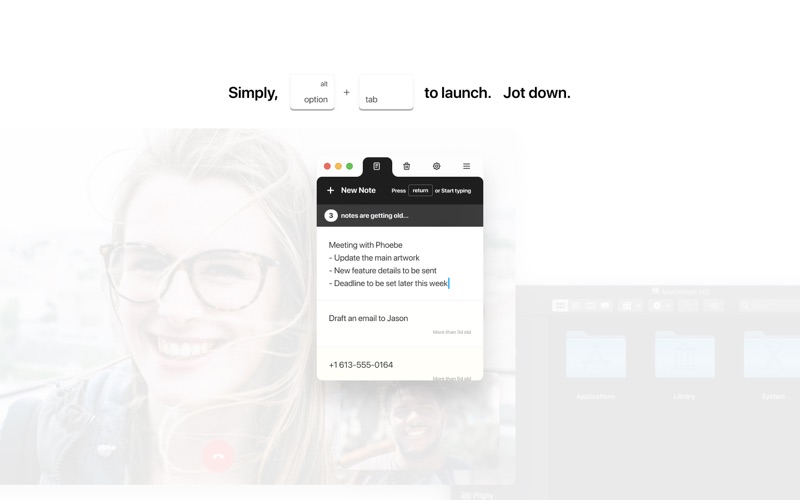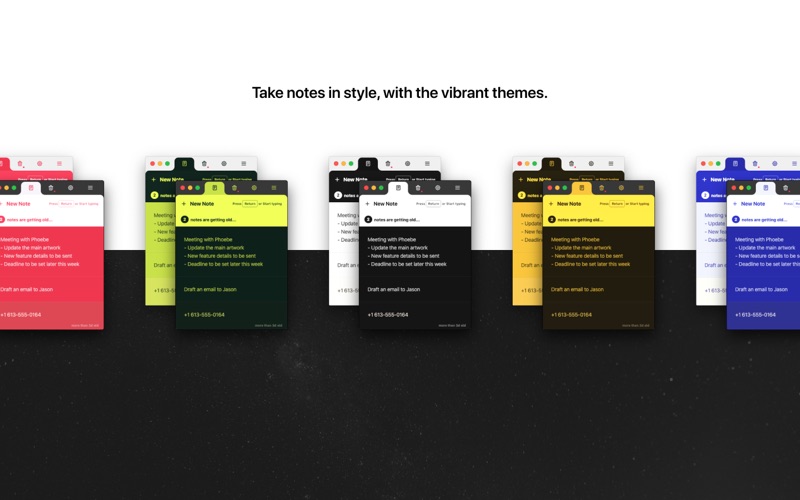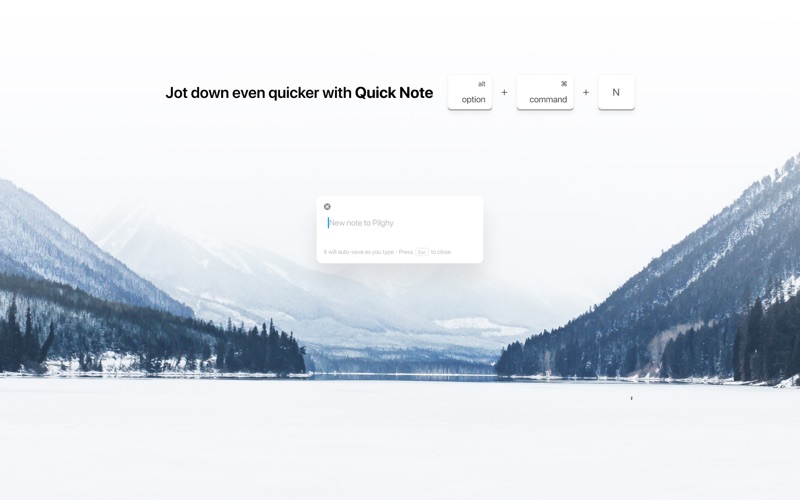Pilghy
macOS / Productivité
Jot down quicker than ever before. - Just hit Option + Tab and start typing!
It's small but packed with features. This full version of Pilghy includes:
• Completely keyboard-friendly. You don't need to use a mouse.
• Beautiful themes that also work with the light or dark mode.
• Use the tiny Quick Note (Cmd + Opt + N) feature to jot down even quicker.
• Change text size.
• Change the note data saving location so you can easily back up or sync notes on your own cloud drive if you use multiple computers.
Of course, it also comes with all the Lite version features:
• 100% workable offline.
• Paper aging - Just like real papers, notes turn yellow when they age, so don't let your notes catch dust!
• Bin feature that helps you organize your notepad.
• Desktop toolbar that enables you to toggle the app.
• Auto-saving feature - Never worry about saving.
Quoi de neuf dans la dernière version ?
• Fixed some bugs with 'Import', 'Merge' and 'Move' when changing the note data location - If you experienced any issues with the custom data location feature before, please try again :)
• Tweaked the first launch state to be much more neat.