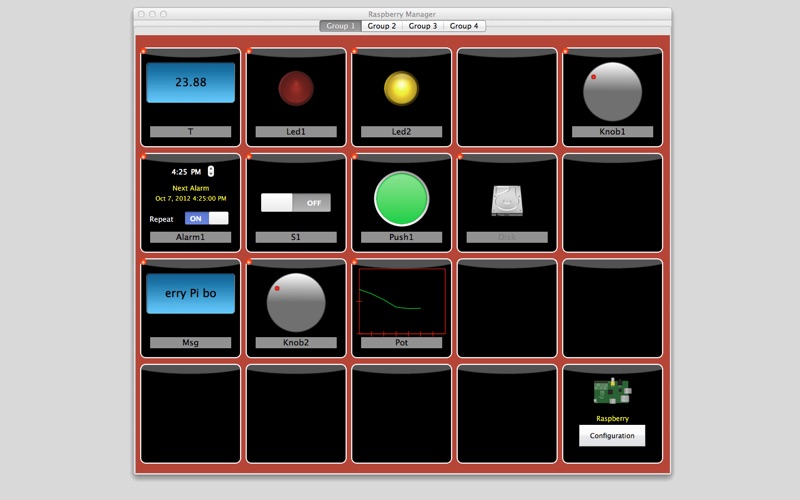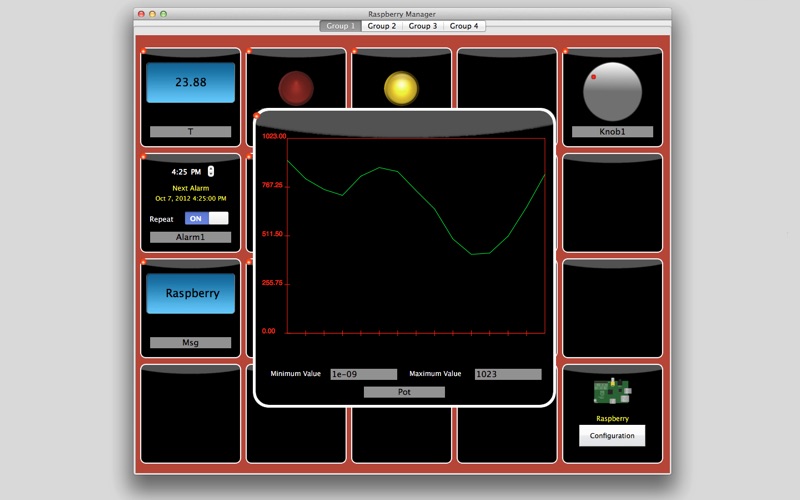Raspberry Manager
macOS / Productivité
Integration between Mac and Raspberry has never been so easy !!!
Raspberry Manager is an app to control your Raspberry Pi board and receive information from it through the network.
The app shows a grid and clicking on it you can insert specialized widgets to send and receive information from Raspberry Pi. There are 4 pages of widgets of 20 widgets each, for a total of 80.
Available widgets are:
■ Display Widget: This widget shows values coming from your Raspberry (i.e. Temperature). It can show text and numbers with 0,1,2,3 decimal digits or rolling text. Double click on it for the configuration
■ Led Widget: This widget shows a Led that can be turned on and off through digital values from Raspberry Pi. Double click on a Led Widget to change LED color
■ Switch Widget: This widget sets a digital value to Raspberry Pi
■ Switch & LED Widget: a combination of the two previous widgets to save space when they are used together with the same variable
■ Push Button Widget: This widget temporarily sets a digital value to Raspberry Pi. Double click on the Push Button Widget to change the button color
■ Knob Widget: This widget sets a non-digital value to Raspberry Pi
■ Slider: This widget is analogous to the Knob Widget but with a different user interface
■ Disk Widget: This widget shows the list of files available in directory where the server program is running. Selecting a file its content is shown directly on the Mac. User can also choose local files and upload them to Raspberry
■ Graph Widget: This widget graphs values coming from your Raspberry Pi (i.e. Temperature). Double click on it to zoom it in and change values range
■ Alarm Widget: This widget configures an alarm on the Raspberry Pi board which is then fired at the desired time. The alarm is fired even if the Mac is not connected and may be retained across power off - power on cycles
■ Command Widget: This widget allows to send a command (text message) to Raspberry Pi once the yellow button is clicked. Double click the widget to enter the command text. You can add more Command Widgets to send different commands
■ Sound Alarm Widget: This widget sounds an alarm each time the associated condition is verified. Double click on it to configure the condition and the alarm to sound.
■ Threshold Widget: This widget allows setting a threshold to the Raspberry Pi board (e.g. the room temperature under which the board has to start an heater). Double click on it to set the threshold’s range and its actual value
■ Console Widget: This widget helps the user to debug the Raspberry Pi code, receiving and displaying debugging messages
Other widgets are available, please see the support site and documentation.
Each widget is associated with a variable (i.e. T), which is either written or read by the code running on the board. In this way the Mac app can receive information from the Raspberry Pi board or control it.
The app can be easily connected to more boards (one at a time), to switch from one board to another clicking on the Configuration Widget. User can easily manage different lists of widgets and switch among them in order to control different projects. Any widget list can be shared between own devices and/or other users, through an email message.
An C/C++ library (IOSController) is available to easily integrate your own projects with Raspberry Manager.
IOSController, related documentation, a Raspberry Pi demo program and a video tutorial are available for free at my site.
PLEASE NOTE: Official Ethernet Shield and Ethernet Library or official WiFi Shield and WiFi Library ARE REQUIRED IN ORDER TO USE RASPBERRY Manager.
Quoi de neuf dans la dernière version ?
Updated for High Sierra (10.13)