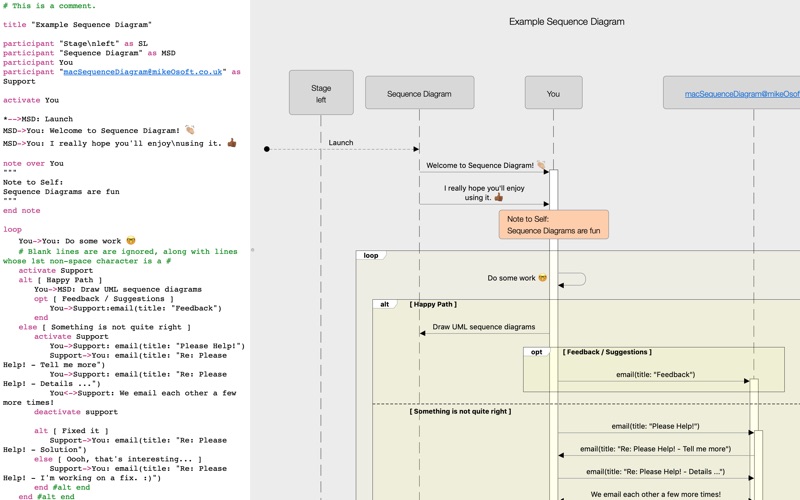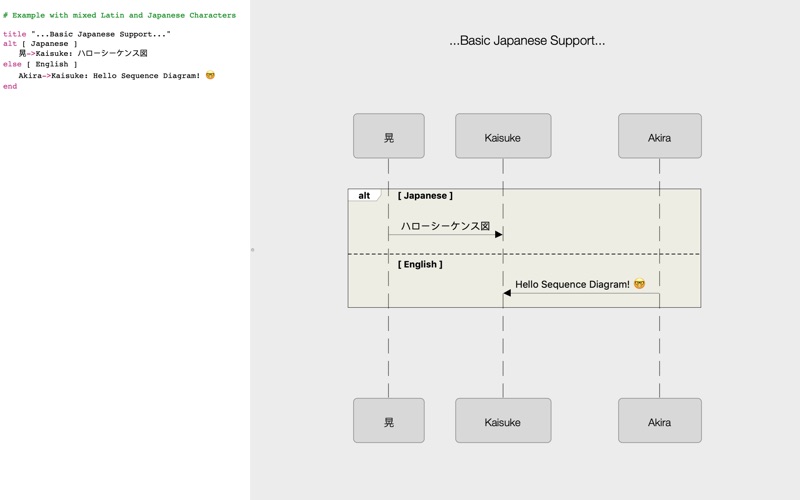Sequence Diagram
macOS / Productivité
Mac Sequence Diagram makes it incredibly easy to create UML 2.0 style sequence diagrams, using nothing more than plain text (and a sprinkling of emoji).
It supports :-
• Participants
• Participant Boxes
• Signals
• Nested Interaction Frames
• Nested Activation Boxes
• Found signals
• Lost signals
• Multiple signal arrow line styles
• Multiple signal arrow head styles
• Export PDF
• Export PNG
• Export SVG
• Export via the Command Line
• Syntax Highlighting
• Error highlighting
• Canvas zoom up to 14x
• Detachable & collapsable editor
• Light & Dark modes
• Keyword Auto-Completion
• Participant name Auto-Completion
• Version Control Friendly File Format
And so much more.
Feedback, issues and suggestions are welcomed.
e: MacSequenceDiagram@MikeOsoft.co.uk
Quoi de neuf dans la dernière version ?
• Adds an official Help Book with topic pages and dark mode support.
• Acknowledgements window is now resizable with zooming shortcuts (Cmd+/Cmd-/Cmd+0)
• Adds a new Reference Sheet panel (Help menu) with a quick-reference guide to all DSL keywords.
• Clicking a keyword in the Reference Sheet opens the relevant help page.
• Now requires macOS 14.0 (Sonoma) or later.