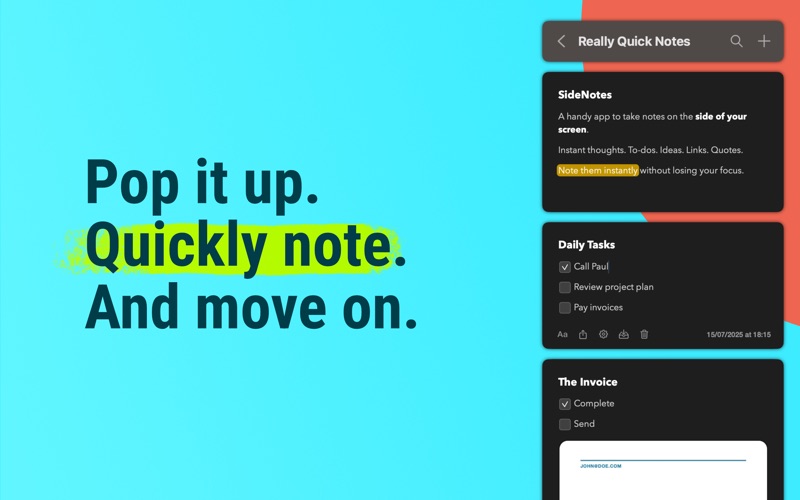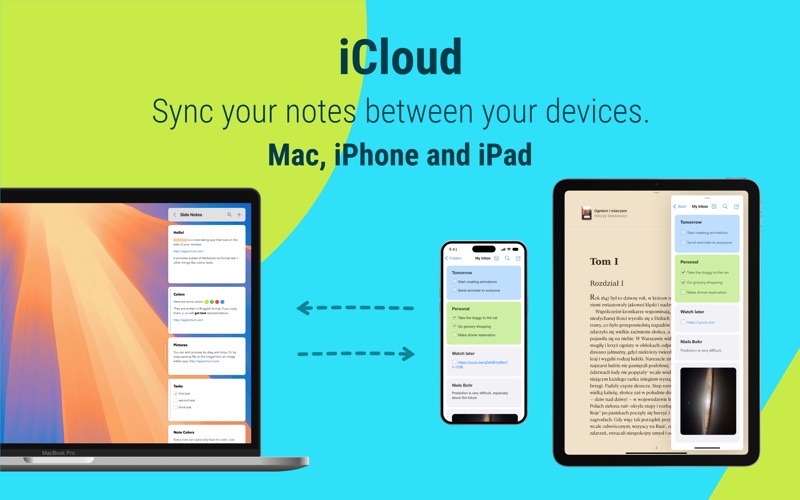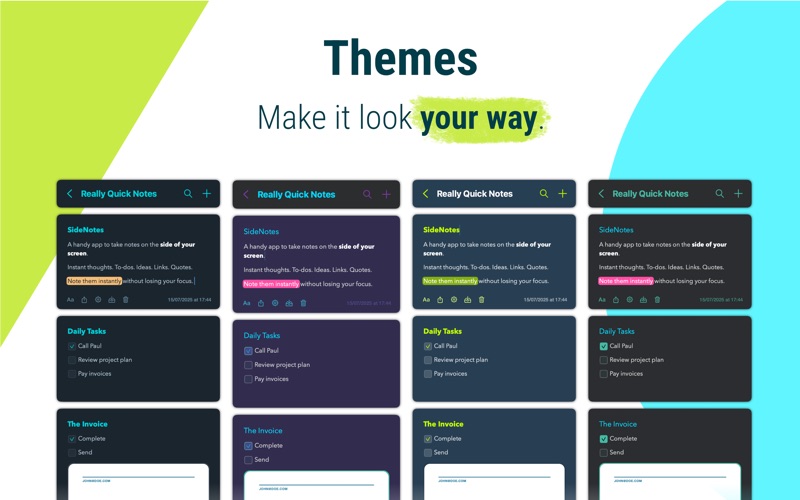SideNotes – Screen Edge Notes
macOS / Productivité
SideNotes lives on the edge of your screen – always ready, never in the way.
Designed for momentary notes: tasks, ideas, phone numbers, links, quotes, screenshots, code snippets, recipes, vocabulary, colors.
SideNotes is a fast and lightweight notes app that opens from the side of your screen.
Click the Open Bar, move your cursor to the edge (Hot Side), or use a keyboard shortcut — and just start typing.
No need to create files or switch apps.
Just open SideNotes, hit +, and write.
Whether you’re working, designing, coding, studying, or in a call — SideNotes lets you quickly capture:
– ideas, tasks, inspirations
– links, quotes, references
– phone numbers, to-dos, shopping lists
– Markdown notes and code snippets
– colors (type #rrggbb to preview and copy)
– screenshots or images (just drag and drop)
– recipes, vocabulary, creative drafts
Key features:
– Opens instantly from screen edge
– Save text, links, images, color codes
– Drag and drop screenshots into notes
– No clutter: notes stay off-screen until needed
– Folders, note colors, keyboard shortcuts
– Highly customizable: fonts, layout, behavior
– iCloud sync
– Markdown support
– Works with ThemeEdit — a free tool to create and modify themes
Unlike sticky notes that clutter your desktop, SideNotes keeps everything tidy and organized — yet always close at hand.
Trusted by designers, developers, and everyday users.
Try SideNotes and never lose a thought again.
If you enjoy it, please consider leaving a review.
Quoi de neuf dans la dernière version ?
Improvements
- Markdown visibility can now be toggled directly from the Aa menu
- UI refinements: adjusted note bar size and position, rounded search window corners
Bug Fixes
- Fixed an issue where the app window disappeared in Hot Side mode when using writing tools
- Fixed inconsistent delay behavior in Hot Side mode
- Fixed a crash when deleting a list item while Markdown was visible
- Fixed broken links in task lists
- Fixed character picker not working inside lists