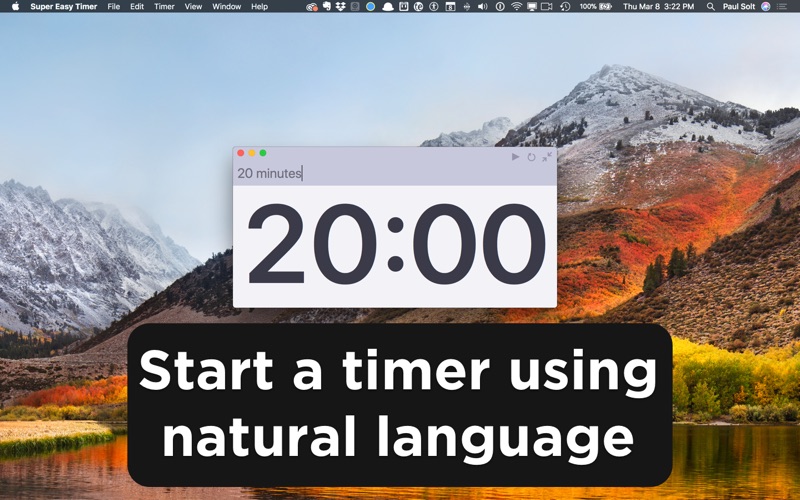Super Easy Timer
macOS / Productivité
A quick and easy to use timer for Mac!
Super Easy Timer is a text-based timer that uses natural language to create countdown timers (i.e.: Type "20 minutes" + Enter).
The intelligent timer can understand English text to create a timer, update the current timer, and start a new timer.
You can quickly change an active countdown timer, even when it's counting down, and you can easily reset it if you aren't ready to start.
No menus, no sliders—simply natural text to control your timer.
Set a Countdown Timer
"20 minutes 30 seconds"
"20 min 30 sec"
"20m30s"
"20 minutes" = "20"
Add Time to a Countdown
"add 30 minutes"
"+ 30 min"
"+30"
Remove Time from a Countdown
"remove 1 hour"
"- 1 hour"
"-1h"
Set an Alarm (Countdown to happy hour!)
"5pm"
"5:00pm"
"17:00"
Features
1. Super Easy Timer is a single timer
2. Natural language input. To set a 30 minute timer type: "30 minutes", "30 min", "30m", or "30"
3. Pause/resume any timer
4. Timers will repeat until you stop them (Preferences)
5. Quickly reset the active timer with the reset button or by pressing: "Command + R"
6. Add or remove time to an active timer: "add 2 hours" or "remove 30 mins"
7. Create a countdown timer to a specific time: "2pm"
8. Add custom alarm sounds (Preferences)
9. Dark and light themes
10. Always on top mode
11. Mini-mode, resizable timer, and full-screen support
12. Minimized Dock icon updates with remaining time
13. Menu bar to show time and provide common actions (optional)
14. Low CPU usage for extended battery life
15. Press "Command + /" for Help