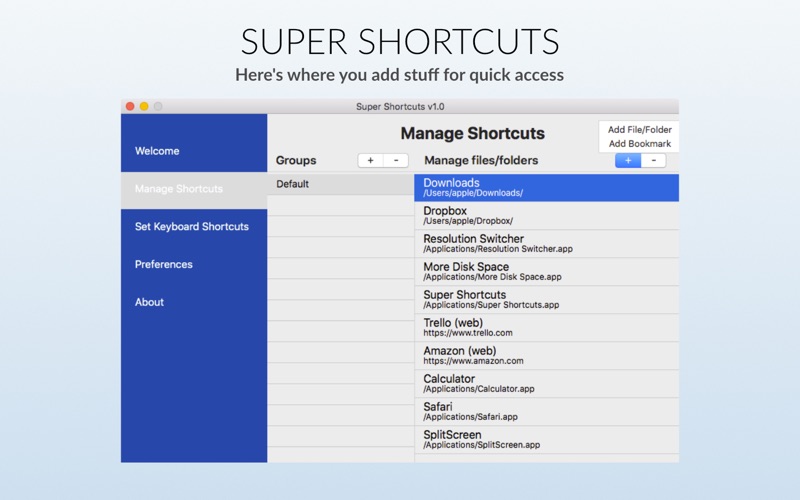Super Shortcuts
macOS / Productivité
Super Shortcuts is a Productivity Tool.
Super Shortcuts helps you to be more productive by giving the power to access frequently used files, folders, apps & websites - just by using the keyboard.
Research has proved time and again that using Keyboard is much faster than using a mouse - especially when selecting an item to click/open.
Reference: https://ux.stackexchange.com/questions/30682/are-there-any-recent-studies-of-the-keyboard-vs-mouse-issue
We use this principle to give you the ability to quickly open stuff which otherwise would take little longer with the mouse.
Here's how it works:
1. On Welcome Screen, go to "Manage Shortcuts" section.
2. Add your favorite files, folders, apps and websites.
3. Go to "Keyboard Shortcuts" screen to assign keyboard shortcuts to those items.
That's it!
Now, you can use use the power of your keyboard to open any files/folders/apps you want.
Get this tool and boost your productivity!
Quoi de neuf dans la dernière version ?
Minor bugs fixed.