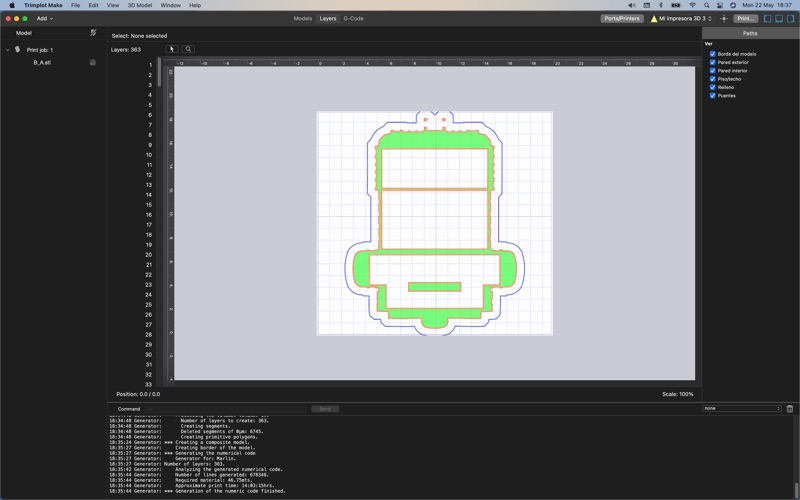Trimplot Make
macOS / Productivité
Trimplot-Make, is an application that allows you to print previously designed pieces in a 3D design program, take a file in ".stl" format and generate the numerical code (G code) that describes the piece and what is interpreted by the printer 3d
Manages workspaces which represent print work documents, which can be saved on disk in a future version of the app.
Handles print jobs within the same workspace.
A view of 3D Models, which allows you to:
⁃ Open several files in "STL." Format to print them simultaneously on the printing table,
⁃ A model browser, where you can see the 3D models and each of their volumes,
⁃ A general print settings control for all models on the printing table,
⁃ The possibility of setting individual print settings to each of your models
⁃ The possibility of setting individual print settings for each of the volumes in a model
- A menu that allows you to create simple geometric figures such as: cubes, capsules, cones, cylinders, pyramids, spheres, rings, tunos and free text.
The 3D Models view includes a transformations side panel where you will obtain information regarding the selected model, and you can:
⁃ Position a model exactly on the printing table,
⁃ The possibility of assigning a height "Z" different from 0 to the model,
⁃ Center the model on the table,
⁃ Rotate the selected model,
⁃ Scale the selected model,
⁃ Reflect the selected model.
- Export the 3D Model to an "STL" file.
A view by layers, which allows you to:
⁃ Browse through each of the layers of the model,
⁃ The ability to set some individual print settings to each layer.
⁃ A side panel where you can see the different parts that make up a layer,
- A side panel where you can see the base polygons used to generate the different parts of a layer and edit some of its segments.
A G-Code editor, which allows you to:
⁃ Navigate through each of the generated code layers,
⁃ E edit the descriptive G-Code,
⁃ Insert special commands,
⁃ Add special instructions and custom G-code scripts,
⁃ A G-Code editor to customize start and end scripts,
⁃ A G-Code editor to customize pause and resume scripts,
⁃ A G-Code editor to create custom scripts and add them to the generated code.
- A side panel of statistics of the G-Code generating,
- A side panel where you can modify some features of the generated G-Code.
- A lower panel where you can export the generated G-Code.
The print module allows you to:
⁃ Control and print simultaneously and completely independently, how many 3D printers you have for each USB port on your computer,
⁃ A sale of control for each active printer,
⁃ One print queue for each active printer,
⁃ The possibility of assigning or unassigning the USB ports when you have several printers registered to the same port.
The application allows you to:
⁃ Volumetric or linear extrusion,
⁃ Cold extrusion,
⁃ Use of capabilities (depends on the Firmware version),
⁃ Open a generated G-Code file and assign it to a printer from among those registered.
An assistant to register 3D printers:
⁃ Allows you to register new printers in the application,
⁃ Allows you to edit the features of a registered 3D printer,
⁃ Allows you to register printers with the point of origin of the print in the center of the table.
Supported printing protocols:
⁃ Marlin firmware and derivatives,
⁃ Firmware RepRap and derivatives.
Languages:
⁃ English.
- Spanish.
For comments and/or support requests write to: manuecs@gmail.com
Follow us on twitter at: @trimplot3d
Quoi de neuf dans la dernière version ?
- This new version is maintenance, fixes bugs and improves the overall performance of the app.
- The layered view was redesigned from scratch. Now, a vector drawing system is used to represent the print paths. This system will allow drawing on the roof layers in a future version.
- Performance improvements and fixes.