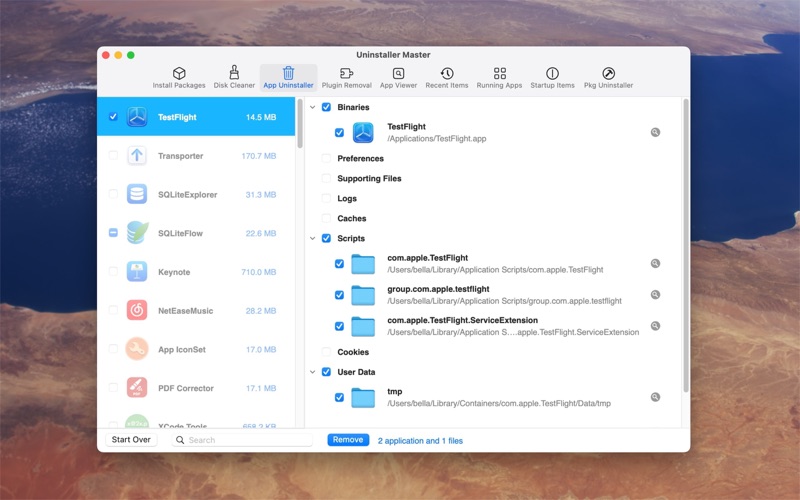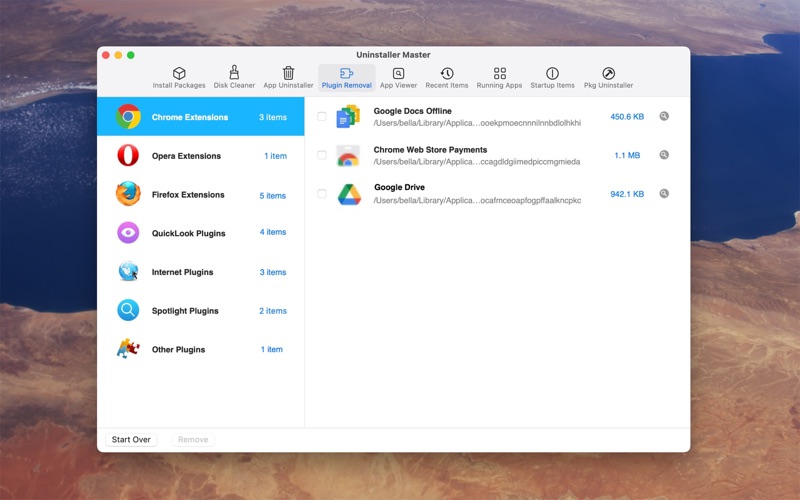Uninstaller Master
macOS / Productivité
"Uninstaller Master" has many modules and comprehensive features. It has the following key features:
1. **Install Packages Removal** - Free
Find and remove software packages you no longer need to free up disk space.
- Mac software installation packages.
- iOS software installation packages.
- Windows software and Windows software installation packages.
2. **App Uninstaller**
Remove entire applications, including all associated files.
- Uninstalls applications correctly.
- Resets applications to initial state.
3. **Plugins Uninstaller**
- Remove undesired plugins.
- Locate and list browser extensions for popular browsers like Chrome, Firefox, and Opera for easy removal.
- Locate and list QuickLook, Internet, and Spotlight plugins.
4. **Pkg Uninstaller** - Free
- Provides instructions on how to use the 'pkgutil' tool to completely remove so-called 'packages' (with the file extension .pkg) and all their installed contents from Mac.
5. **View Application Information** - Free
- View information about installed applications, such as version, size, development language, application sandbox, and more.
6. **List Recently Opened Applications, Startup Items, and Running Applications** - Free
- View recently used applications.
- See startup items that launch with your system.
- View currently running applications.
7. **Disk Cleaner** - Free
- Clear cache and logs to keep your operating system running smoothly by freeing up valuable disk space.
FULL VERSION UNLOCKED FEATURES:
1. App Uninstaller
2. Plugins Uninstaller
CONTACT:
You can reach us via email at (gohelp2022@hotmail.com) for any questions.
Quoi de neuf dans la dernière version ?
- Fixed some minor bugs.