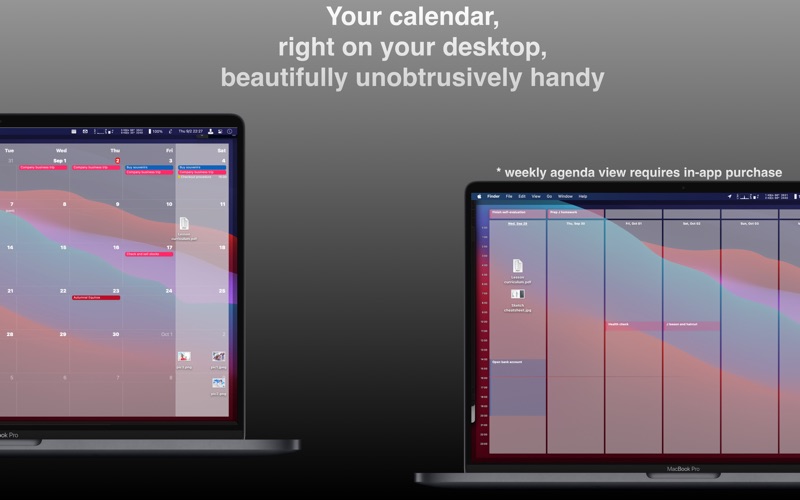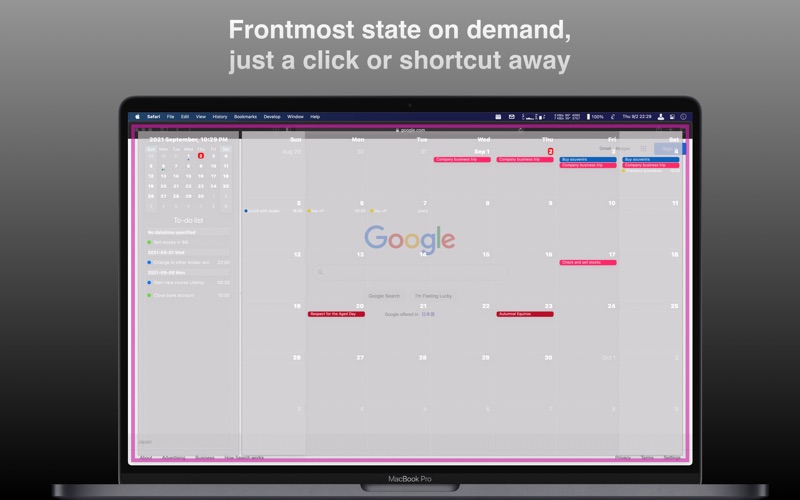WallCal - Calendar on desktop
macOS / Productivité
WallCal is a desktop calendar that always stays on the desktop wallpaper. A keystroke or mouse click can bring it to the frontmost, and with another keystroke or click it will return to the background. Instantly see and recall what your calendar/agenda/todo-list currently be as soon as you go back to the desktop wallpaper!
These features below are available free of charge:
・An always-on desktop background calendar displaying all events/reminders of the current month on your desktop. Since it displays your current macOS/iCloud calendars, you don't have to create anything new, just continue using your existing macOS/iCloud calendars as you always do.
・Bring the calendar to frontmost state on demand by a keystroke/mouse click, and another keystroke/mouse click to bring it back to the desktop background.
・Resize/reposition by dragging & dropping the calendar view while it’s in the frontmost state
With the Expert calendar add-on, these features below will be available for use:
・You can choose to display the weekly agenda view which shows all the calendar events in the next 7 days on a 24-hour timeline, instead of displaying the whole month. You can also specify the number of days displayed, as well as the visible time range for the weekly agenda view.
・You can choose to display only the Main Calendar, the Sub Calendar, or both.
・You can choose which calendar event sets or reminder sets to be displayed. By default, all calendar event/reminder sets will be displayed.
・You can customize your calendar background-color
DISCLAIMER: This app doesn't provide any means to add new events/reminders, nor does it provide any way to edit existing events/reminders. Please use Apple's stock Calendar/Reminder app, or any other 3rd party apps that support adding/editing events/reminders to manipulate calendar events and reminders.
If you have any bugs to report, or you have any questions/suggestions, please feel free to contact us at tsukie.studio@gmail.com. All inquiries are very much appreciated!
Quoi de neuf dans la dernière version ?
Please follow us @WallCalApp on X (Twitter) for development info and usage tips!
- Week view now gets better at displaying overlapping events.