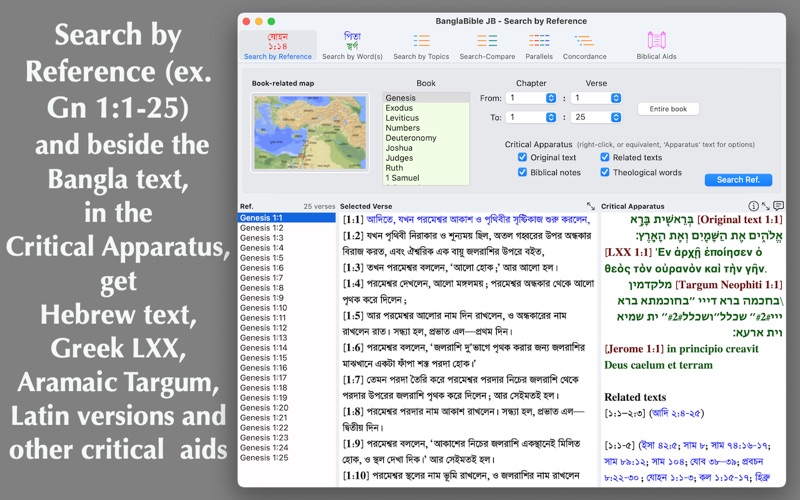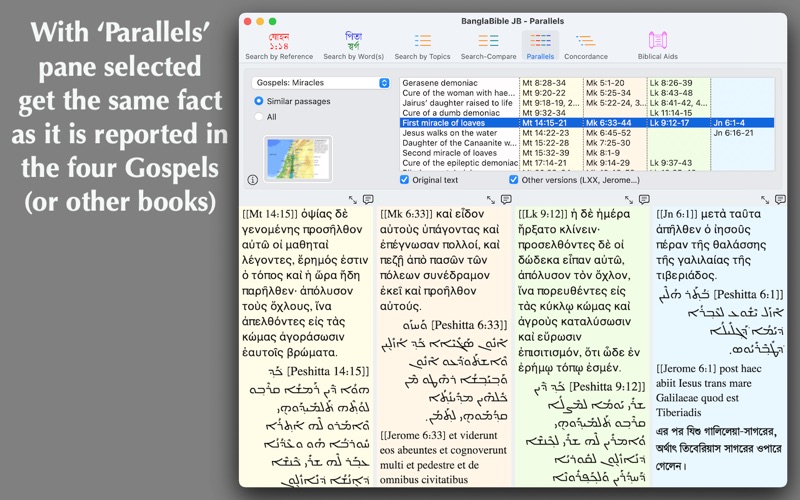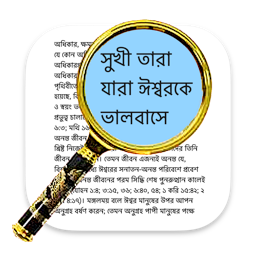BanglaBible JB
macOS / Références
‘BanglaBible JB’ stands for Bangla Bible Jubilee Bible, which is the name of the Bible translated into Bangla and published in the Jubilee Year 2000. In fact, both translation and application have been made by the same institution, Sadhu Benedict Moth (Bangladesh).
Based on this translation, the app offers a variety of tools to effectively work on the Bible, such as:
• switching at any moment from English to Bangla interface (in the View Menu)
• retrieving passages according to Reference. For instance, Genesis 3:14; or Genesis 3:14–6:2 (screenshot #1)
• searching one or more words/sentences in one or several books, or in the entire Bible (screenshot #2)
• comparing similar passages: for instance, the miracles in the Synoptic Gospels (screenshot #3)
• creating concordances out of chosen words
At the end of a search-process, beside the Bangla text, users can view:
• the text in its original language (Hebrew, Aramaic, or Greek)
• the text in ancient versions such as the Greek Septuagint, Aramaic Targums, Syriac Peshitta and Latin Vulgate (see Preferences > Ancient Texts)
• links to related passages
• the related notes and keywords as they appear in the printed edition of this Bible
• the related notes and keywords created by the user
In fact, the app offers users the possibility to create their own Introductions to the Books, Notes to any Bible text, and commentary to any Keyword (Menu Windows > Introductions Editor etc.). Such items, besides appearing when searching for texts, may be saved also as external files and shared thru email or other means.
In a special window (Menu Window > Ancient Versions) the app shows the original texts side by side with Septuaginta, several Targums, Syriac Peshitta and Latin Vulgata; and users can make seach of Hebrew, Aramaic, Greek, Syriac and Latin words and sentences in the aforesaid ancient texts (screenshot #4 & 5)
Users may also listen to all Bangla Bible-texts, and to the original and ancient texts in their specific voices (Hebrew, Greek etc., set in Preferences > Text Reading).
The app contains maps and images. Other picturel files may be added by users.
As for the interface, in the View menu of the app it can be easily switched from English to Bangla, without changing Language in System Preferences (screenshot 6).
Quoi de neuf dans la dernière version ?
Bug fixing