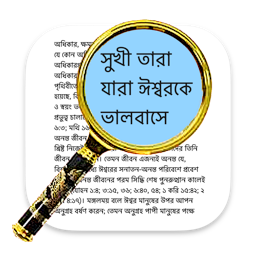TattvaClock
macOS / Références
‘Tattva’ (or Tattwa) is a Sanskrit word whith various meanings: according to the Hindu philosophical Samkhya school (about 2300 BC), ‘Tattva’ refers to the five primary elements that make up the world: Sky, Fire, Air, Water, Earth. During the day, each Tattva remains active 24 minutes, and each of them forms a cycle of 2 hours that continually revolves during the day from the time of sunrise.
TattvaClock is a utility that keeps track of these cycles, showing the exact time when each of the main five Tattvas and their sub-Tattvas start.
Main features:
● Current Tattva with its timing visible in the MenuBar (although it can be made invisible)
● Sunrise, sunset and next day’s sunrise time set automatically
● Some parts of the interface can be set to Devanagari (Screenshot 2) and Bangla (Screenshot 3) scripts
● Optional Tattva-cycles available (for instance, starting from Akasha, or from Prithvi, etc.) according to the user’s liking
● Notification by sound and/or voice and/or System Notification when a Tattva starts its own cycle (in the Preferences, each Tattva can be enabled or disabled)
● With a Hindi voice installed (available in System Preferences > Accessibility > Speech pane), notification by voice is spoken in Hindi
● Changing date and time in the ‘Date & Time’ pane of System Preferences, the app will adjust to the new time and date
● Simulation, that is: changing date from within the app to examine the timings of a given Tattva
● Apart from the list of a few hundred locations around the world, different locations may be added in order to pair the Tattva-cycle to the sunrise of each location
● Current Tattva-lists may be saved to text-file
● A brief description of each Tattva is given, with its characteristics.
In this regard it is clearly stated that tattva-descriptions and counseling contained in the app are NOT to be taken as counseling of the author of the software or of AsramSoftware, but as the view and counseling of the ‘Tattva’ school of thought. That is: the author of the software and AsramSoftware CANNOT guarantee the validity and accuracy of the informations given in the application, NOR can they be held responsible for the appearance of any inaccurate (ethical, philosophical, religious etc) information or for the use of the information contained in the application. If specific advice is needed (for example, medical, legal, financial or risk management), please seek a professional who is licensed or knowledgeable in this area.
Quoi de neuf dans la dernière version ?
Bug fixing