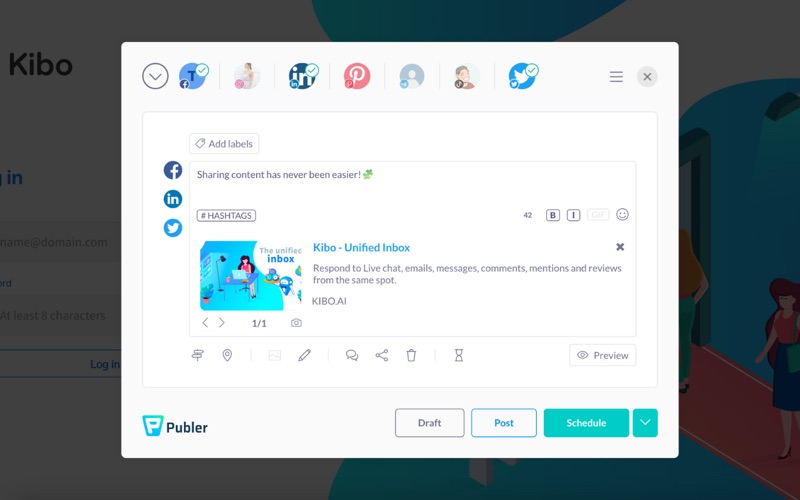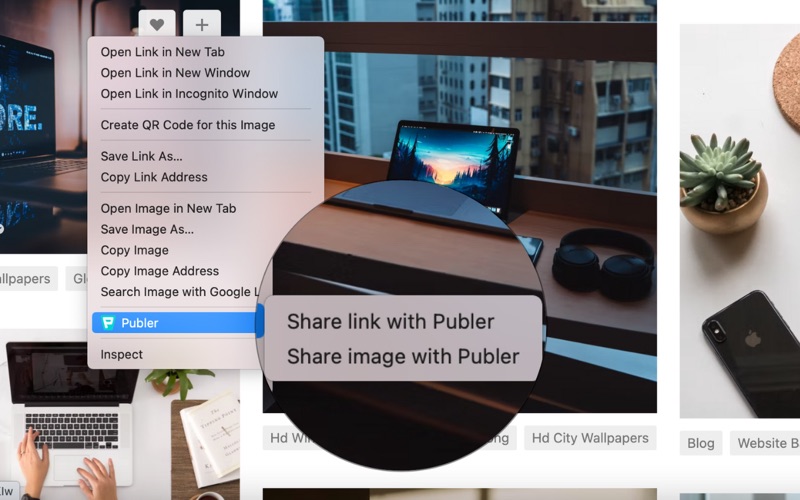Publer: Browser Extension
macOS / Réseaux sociaux
The Publer Safari extension allows you to create & schedule social media posts without having to open Publer on a new tab.
By installing this extension, you will be able to share with your network the article you're reading, a cute picture you find on the internet, or a quote you think it's worth sharing simply by right-clicking on them.
To share a webpage or a link, simply right-click on it and select "Share page with Publer".
To share a quote or text, simply select it, right-click on it and select "Share selection with Publer".
To share an image, simply right-click on the image and select "Share image with Publer".
To make it easier for you:
- A "share" button will appear below every image that you see on the web
- The current webpage you're on will be automatically attached when activating the extension
Both these options can be disabled at any time by visiting the extension's settings page.
Quoi de neuf dans la dernière version ?
- Updated the Safari extension to work under our new .com domain
- Updated our social account logos and links