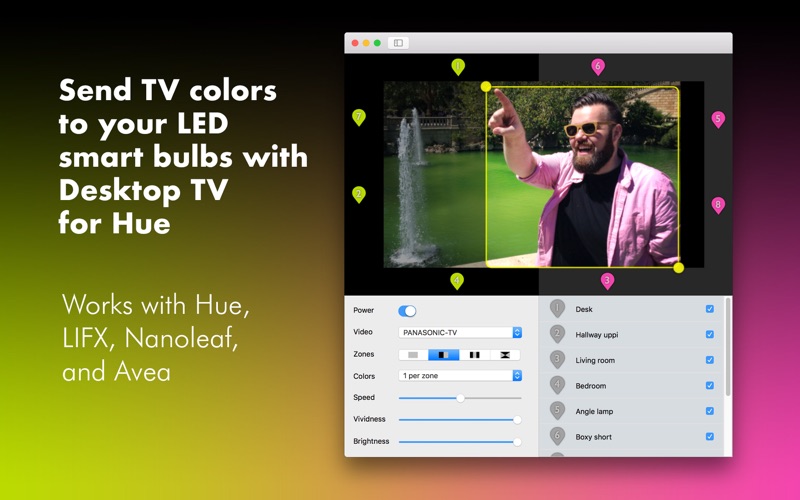Desktop TV for Hue
macOS / Style de vie
Send colors from your screen or webcam to Hue, LIFX, Nanoleaf, and Avea lights. Just select a video source and your space lights up with colors that follow the show or game you're watching. Too cool!
Using your laptop's camera, or any webcam or screen, the app chooses the most important colors in the picture – up to three per zone – and puts you in the show. Even add extra, harmonized colors for a sophisticated effect.
Too bright? The global brightness control lets you dial it down for a quieter mood.
- Divide the screen into zones, each with its own bulbs
- Simply drag bulbs around to place them in a zone
- Selection tool focusses on just one part of the screen
- Change the speed and vividness to your taste
- Quick on/ quick off switch
- Works with up to fifty bulbs, with in-app purchase
- Remembers your settings between uses
- Use various brands of bulbs together at the same time
To use Hue TV you need at least one of…
- a Philips Hue bridge with at least one controlled bulb
- a LIFX bulb
- Nanoleaf panels and controller
- an Elgato Avea bulb and a laptop with Bluetooth 4.0
LIFX bulbs should have the latest firmware update from http://www.lifx.com/updates .
See meethue.com, life.com, nanoleaf.me, or elgato.com for more information.
Quoi de neuf dans la dernière version ?
- Improves communication with Nanoleaf
- New icon for Big Sur