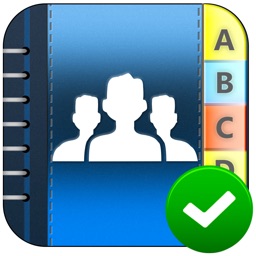Advanced Identity Protector
macOS / Utilitaires
Protect Your Identity. Clean Traces Left Behind
Advanced Identity Protector detects and removes identity traces stored in web browsers to protect your privacy, minimizing the risk of identity theft or credit fraud. Whether you want to remove saved passwords, browser history, cache, and cookies, you can do it all with this excellent tool, designed specifically for macOS users.
This lightweight identity theft protection software scans popular browsers, including Chrome, Firefox, and Opera, to detect privacy traces such as browser history, cookies, and cached data. It also detects stored passwords and credit card details from selected browsers to help you delete them safely.
Key Features
One-Click Scan & Clean
Quickly remove identity traces from Chrome, Firefox, and Opera.
Credit Card & Password Cleanup
Erase saved payment details and login credentials to stop potential misuse.
Custom Cleaning
Choose which privacy-exposing trace to delete and from which browser.
Privacy First, Always
Designed exclusively for macOS, with a clean, intuitive interface.
Why it matters
Browsers secretly store data that can compromise your security.
Hidden traces accumulate every time you shop, bank, or browse.
This tool gives you simple, transparent control over your digital footprint.
Stay one step ahead with the best identity theft protection for Mac users.
Download Advanced Identity Protector and protect your digital data.
Advanced Identity Protector: Pricing & Subscription
Advanced Identity Protector by Systweak Software for Mac OS X comes with an in-app purchase. It enables you to scan items for free. In case you want to delete the identity trace(s) detected on your Mac, You can delete privacy traces for free but if you want to delete more you can purchase the product at $8.99 for a month and $69.99 for a year, These both plans are set to auto-renewable (prices mentioned are for the U.S. and may vary in other regions).
However, a Non-consumable plan which is of $149.99 is set to a lifetime access (prices mentioned are for the U.S. and may vary in other regions).
For auto-renewable plans, if a user doesn’t want to continue to renew, then he / she can cancel it anytime from iTunes account settings 24 hours before the subscription renewal date.
Terms of Use: https://www.systweak.com/terms-of-use
Privacy Policy: https://www.systweak.com/privacy-policy
Quoi de neuf dans la dernière version ?
--> Redesigned user interface for a more intuitive experience
--> Faster and more efficient browser scan engine
--> New One-Click Care to remove browser traces in one go
--> Removed unnecessary features to reduce clutter
--> Full compatibility with macOS Sequoia