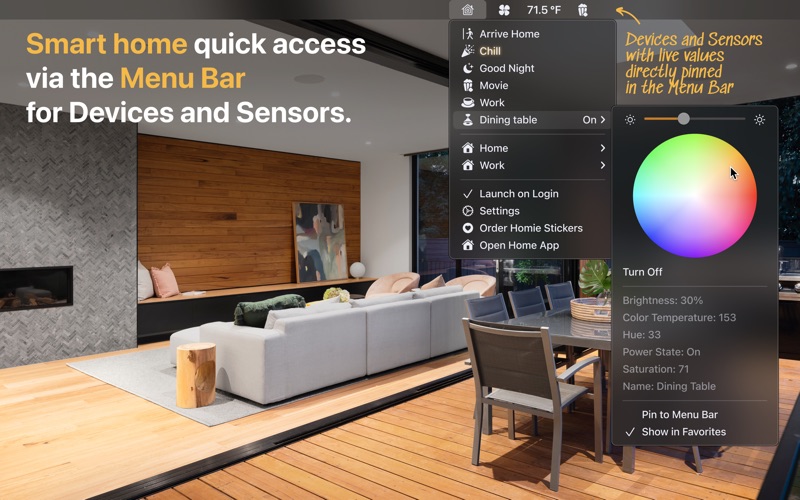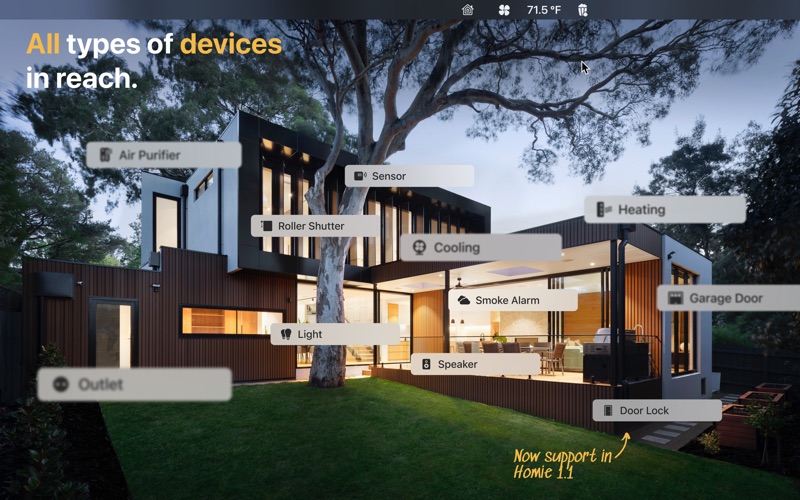Homie—Menu Bar App for HomeKit
macOS / Utilitaires
Control your HomeKit devices from your menu bar—that's quick and easy.
You can even setup global Keyboard shortcuts or automation triggers that enable different scenes automatically.
For example, I have assigned my F5 and F6 keys to dedicated scenes…very handy to handle your HomeKit devices from your keyboard, while you‘re working at your computer anyway.
And of course you can assign all kinds of shortcuts to any scene, such as ⌘⇧N for “Good Night”.
On my desk, waking up my Mac enables my working light scene…while bringing the computer to sleep turns it off again.
That‘s basically it – a quick & simple app.
Homie makes use of the new HomeKit framework for Catalyst Apps in macOS 11 Big Sur – that's why macOS Big Sur is required in order to use Homie.
Available Subscription Option (annually):
Homie Pro Subscription to get access to all Pro Features:
- Add favorite scenes, so they can be reached with one click in the app.
- Pin sensors to your menu bar, so you can see them with one glance.
- Add global keyboard shortcuts, so you can control your scenes super-fast.
- Add automation triggers for your scenes (e.g. unlocking your computer turns on a specific scene).
Terms & Privacy Policy: https://homie.frogg.io/privacy
Quoi de neuf dans la dernière version ?
This update contains numerous bug fixes:
- Ensures that pinned accessories are displayed reliably after restarting the app.
- Ensures that ACs can be set to cool state and don’t randomly switch to heat.
- Ensure that sliders have the correct min / max values.
- Adds room name under pinned accessories.
- Fixes an issue where turning on / off all lights of a room would not refresh the buttons reliably.
- Fixes an issue where the accessories could get stuck and would not refresh.
- Fixes an issue where controls of accessories would not show up reliably.