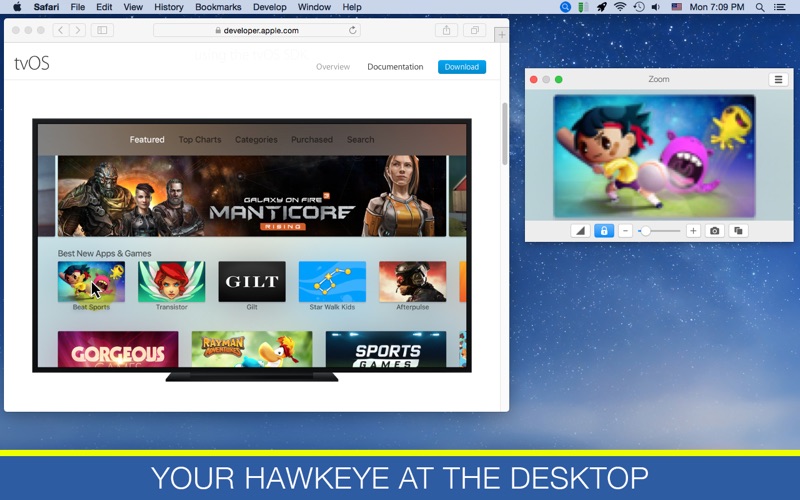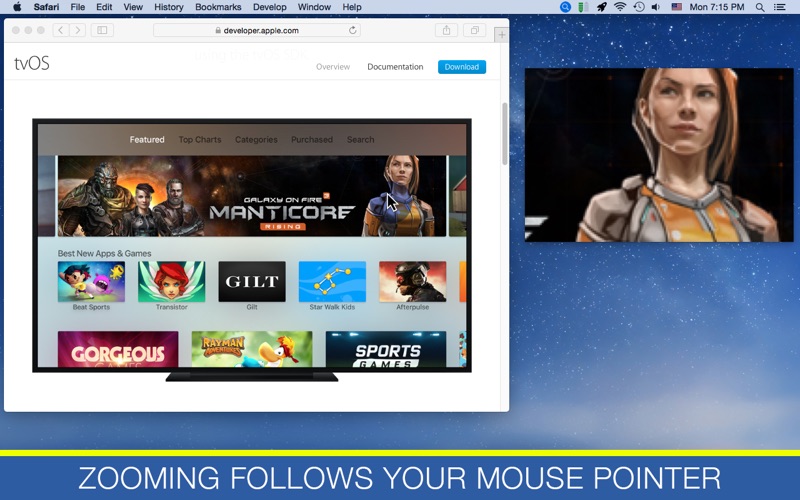Zoоm
macOS / Utilitaires
*** Video tutorial: http://bit.ly/ZoomIntro
Zoom — Your Hawkeye at the Desktop
This is truly unique utility for your Mac. It is designed for creative people, designers or who deliver presentations. Ever needed to see what's going on on the screen down to the pixel level? That's where the Zoom comes in.
Zoom is perfect tool for:
– Designers who need a closer look at pixels, elements or colors
– Presenters who want to highlight specific areas of an on-screen for an audience
– Coworkers who want to share detailed screenshots of they work
– People who straining to see the small elements on-screen
Zoom is an screen magnifier with many powerful features:
– Zoom area, where is your mouse cursor or zoom by dragging app window
– Be more productive with keyboard shortcuts
– Resize and move the window as you like
– Magnification level up to 10,000%
– Set level of magnifier with numeric keypad
– Save zoomed screen or copy it to the pasteboard/clipboard
– Turn on PixelView to inspect pixels with precise
– Save zoomed screen into a file
Zoom can also help disabled people and people with poor eyesight.
Quoi de neuf dans la dernière version ?
Improved UI
Global shortcut to show/hide the app (CMD+CTRL+Z)