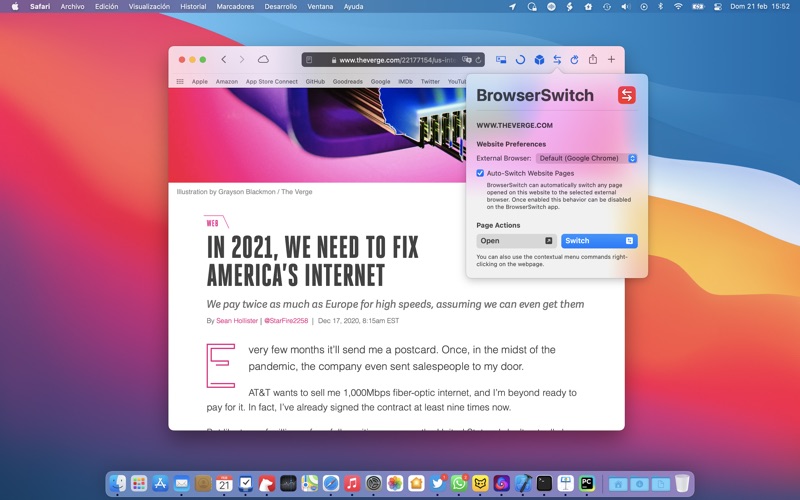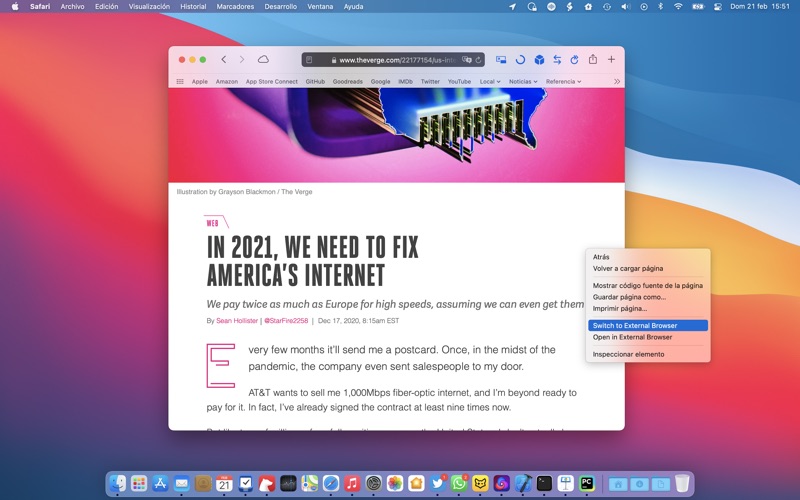BrowserSwitch for Safari
macOS / Utilitaires
BrowserSwitch is a Safari Extension that can seamlessly open any Safari page in other web browsers like Google Chrome or Firefox. BrowserSwitch supports both opening a page or switching it: opening it on an external browser and closing it in Safari.
You can invoke the “Switch” and “Open” actions both from the BrowserSwitch Extension window and directly in the Safari contextual menu by right-clicking in the webpage content.
BrowserSwitch also supports configuring a preferred external browser and Auto-Switch mode for each website. With the powerful Auto-Switch mode enabled BrowserSwitch will automatically switch any page opened on that website to the selected external browser.
Notes:
* You can enable the BrowserSwitch Extension from the Extensions section of the Safari Preferences pane.
* You can open and switch any web page or configure the preferred external browser and Auto-Switch mode for websites from the BrowserSwitch button in the Safari toolbar.
* Once Auto-Switch mode is enabled for a website, it can be disabled on the BrowserSwitch app.
Privacy by Design: BrowserSwitch works completely on-device and does not store or send any information outside of the protected app sandbox.
Quoi de neuf dans la dernière version ?
• New Glass-style icon with dark mode support.
• Compatibility update.