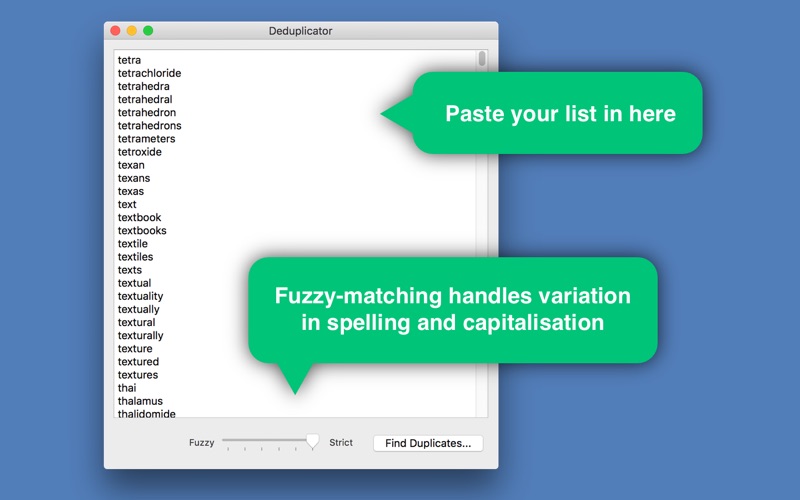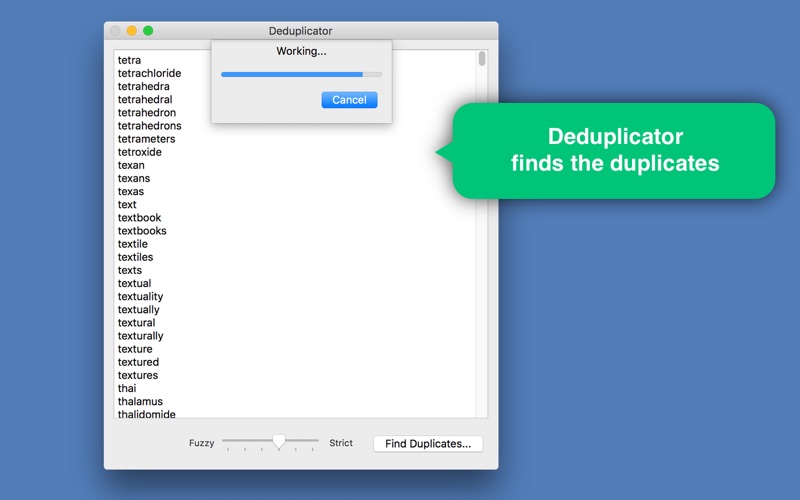Deduplicator
macOS / Utilitaires
Removes duplicates from a list.
Simply paste your list into Deduplicator and hit ‘Find Duplicates’. Deduplicator will identify duplicate items and show them in a preview window. Hit ‘Remove Duplicates’ to proceed. Your list has now been deduplicated and contains only unique elements.
To account for variation in capitalisation and spelling, you may wish to use fuzzy matching. Moving the fuzziness slider one notch towards ‘fuzzy’ will result in a case-insensitive comparison – e.g. ‘DAVE’ will be treated as a duplicate of ‘Dave’. Moving the slider another notch towards ‘fuzzy’ will result in a spelling-insensitive comparison – e.g. ‘Jenni’ will be treated as a duplicate of ‘Jenny’. Moving the slider all the way towards ‘fuzzy’ will greatly reduce the strictness of the matching algorithm – e.g. ‘Bob’ will be treated as a duplicate of ‘Bobby’. With some experimentation on the range between ‘strict’ and ‘fuzzy’, the operator should find a satisfactory level of deduplication.
Please feel free to contact me with any enquiries or feedback -- info@bonhardcomputing.com