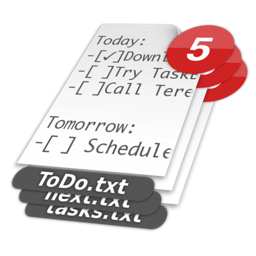DesktopShelves Lite
macOS / Utilitaires
The app opens your Documents and Downloads folder as shelves on the desktop with a nice cover flow effect.
Quickly access your documents and downloads. Drop files onto the shelves or drag them from the shelves into other applications (for example as attachments into Mail.app).
A click on the app icon in the dock brings the two shelves to the foreground. A second click sends them back again.
You can change the two shelves to show any folder you like.
MORE FEATURES:
- Dropping a text selection on a shelf automatically creates a new text file
- Right-click and drag a file from a shelf to paste its contents into another app. Great for pasting text templates into email messages or blog posts
- Press Space when an item is selected to see a larger preview
- Right click on a shelf item to reveal it in Finder
- Double click a shelf item to open it
Quoi de neuf dans la dernière version ?
App backwards compatible now again all the way to macOS 10.9.5