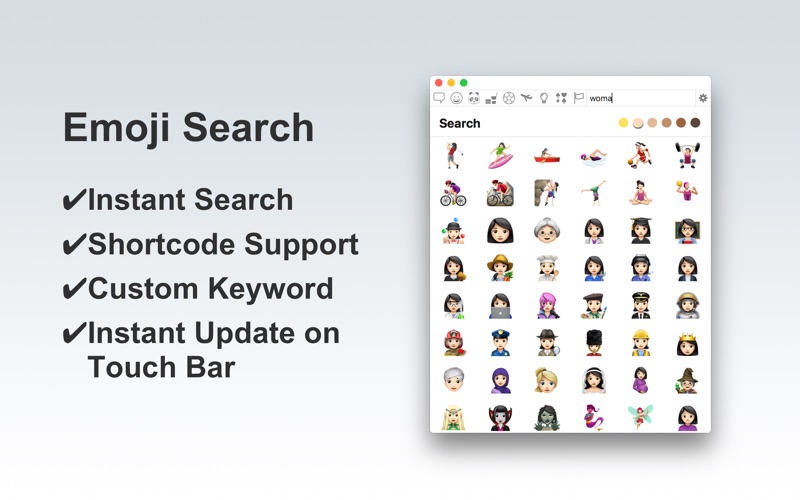Emojise
macOS / Utilitaires
Emojise is a simple yet powerful emoji manager for macOS. Enrich your messages and designs using Emojise for Mac.
Easily find emojis and create emoji phrases to use for your favorite social networking or messaging app/site.
It is only a Copy&Paste away.
Features:
*Big emoji icons
*Emoji Phrases
*Globally applied tones
*Emoji Search
*Touch Bar support
*Dark mode support
Even more features:
*Shortcode support
*Custom keyword
*Favorites
*Recently & Frequently Used Emojis
*Keyboard Shortcut (Ctrl + Cmd + X is default)
*Menu bar App
*Launch at startup
*Automatic App Switching (In menu bar Mode)
Just select emojis by clicking on them (A copy field and a Copy button will appear) and press Copy button (or Cmd + C) and paste into the text field of your choice. As emojis are in the clipboard, you can use them many times.
Double-clicking directly copies clicked emoji/phrase to the clipboard.
Quoi de neuf dans la dernière version ?
New in 1.3.1:
* Bug fixes and improvements
New in 1.3:
* Emojise now includes new emojis introduced in macOS 12.3
* Emojis are ordered now
* Added a few missing emojis
* Bug fixes and improvements