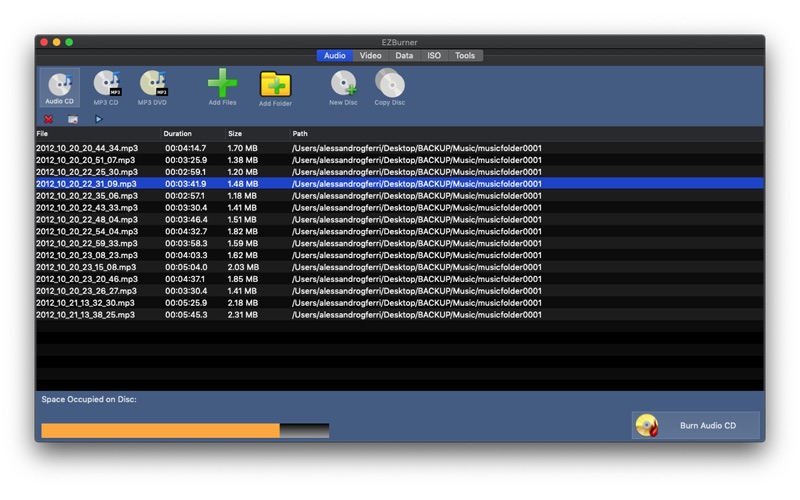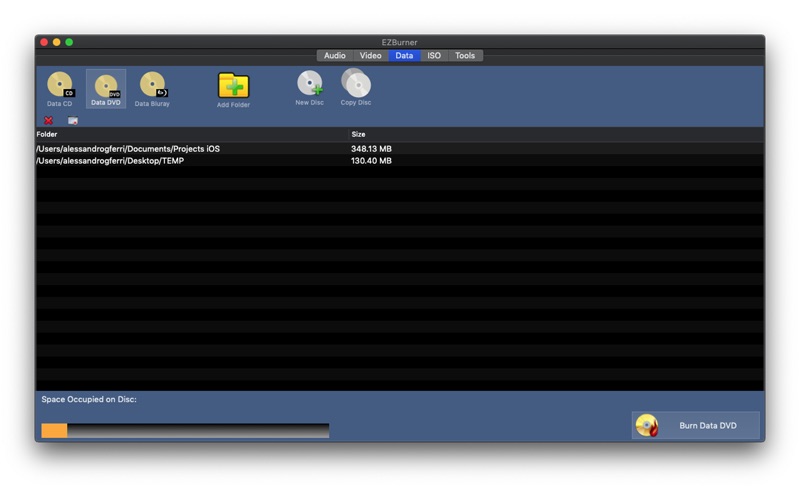CD DVD Blu-ray Burning Studio
macOS / Utilitaires
CD DVD Blu-ray Burning Studio – The Ultimate Easy-to-Use Disc Burning Solution
Create and burn your discs effortlessly with CD DVD Blu-ray Burning Studio, the all-in-one disc burning app designed for simplicity and versatility. Whether you need to burn audio CDs, MP3 CDs, video DVDs, Blu-rays, or data discs, CD DVD Blu-ray Burning Studio makes the process fast, smooth, and hassle-free—perfect for beginners and advanced users alike!
Key Features:
Burn Audio CDs & MP3 Discs – Create high-quality audio CDs or burn MP3 collections onto CDs and DVDs for playback on compatible devices.
Burn Video DVDs & Blu-rays – Easily create DVDs and Blu-ray discs from your video files, perfect for home movies, presentations, or archiving.
Data CD, DVD & Blu-ray Burning – Securely burn documents, photos, and large files onto discs for backup and storage.
Fast & Reliable Burning – Optimized for quick and stable disc writing, ensuring high-quality results every time.
Wide Format Support – Works with CD-R, CD-RW, DVD-R, DVD+R, DVD-RW, BD-R, and BD-RE, giving you maximum flexibility.
Drag & Drop Simplicity – Just drag and drop your files into the app and start burning in seconds—no complicated settings required!
Customizable Burning Options – Adjust burn speed, disc format, and file arrangements to meet your specific needs.
User-Friendly Interface – Designed for effortless navigation, making disc burning accessible for all users.
Perfect for Music, Movies, and Backups – Whether you're creating a music mix, archiving family videos, or backing up important files, BurnMaster has you covered.
With CD DVD Blu-ray Burning Studio, disc burning has never been easier! Simply select your files, customize your settings, and burn with confidence. Get started today and create perfect discs in just a few clicks!
Quoi de neuf dans la dernière version ?
Minor bug correction perceived after last update